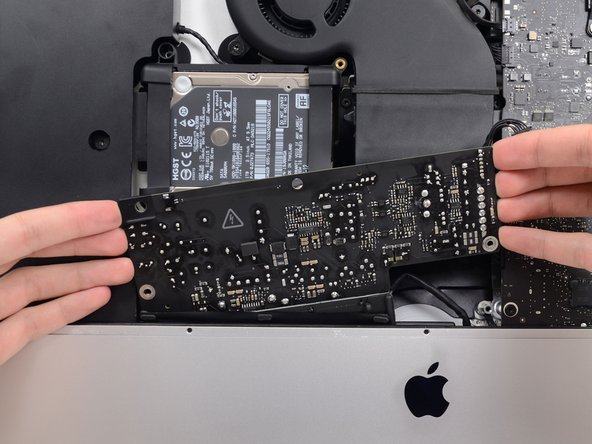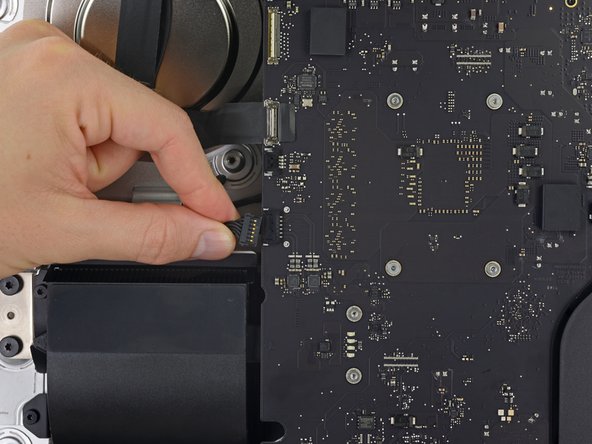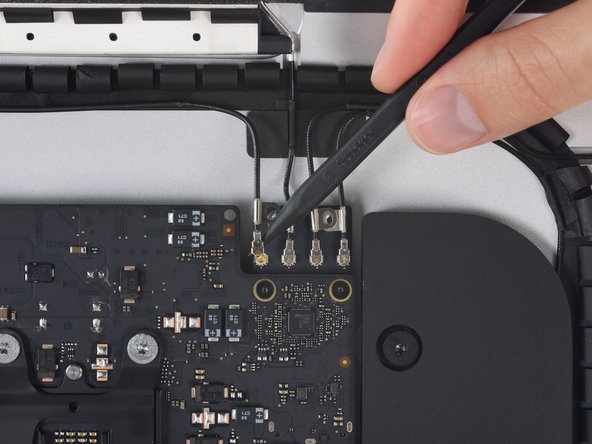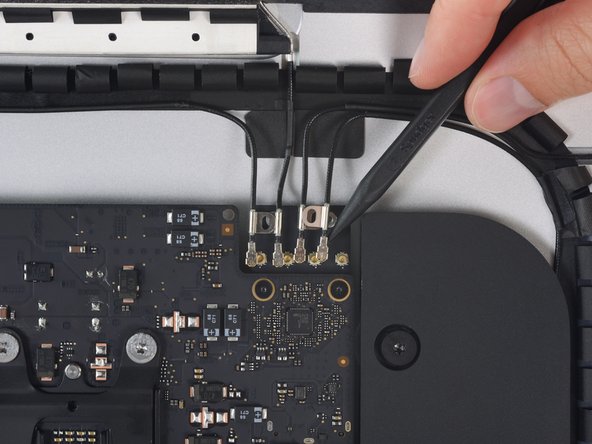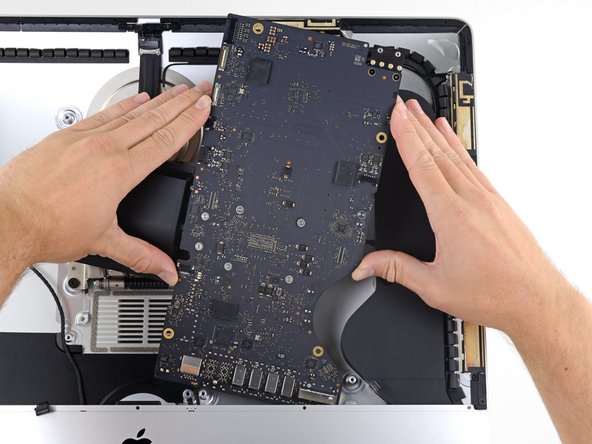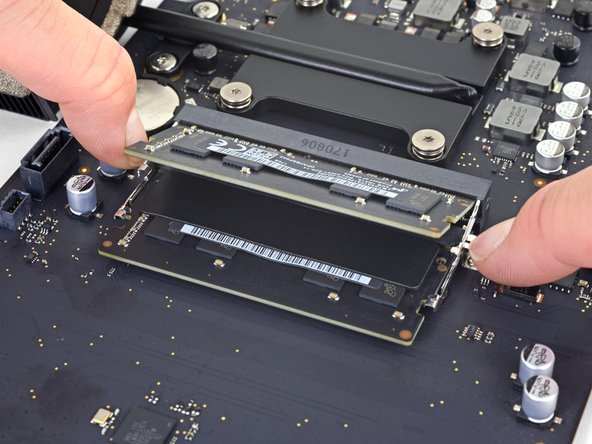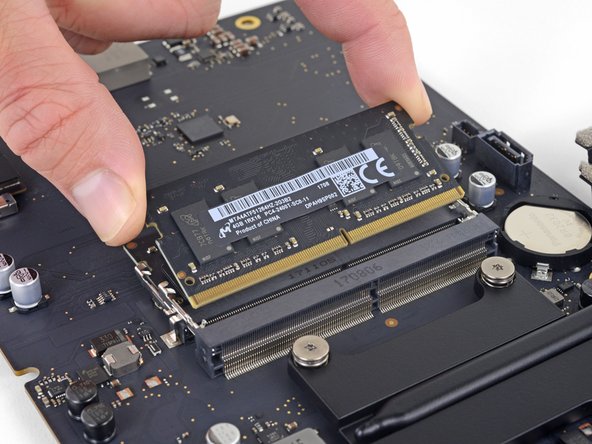iMac Intel 21.5" EMC 3068 RAM Replacement
crwdns2915892:0crwdne2915892:0
crwdns2942287:0crwdne2942287:0This guide details removing the logic board in a iMac Intel 21.5" EMC 3068 in order to remove or replace the RAM.
Some images in this guide use a 2015 iMac, which has minor visual differences. These differences do not affect the repair procedure.
This guide is marked "potentially dangerous" because it requires you to handle a power supply that contains large capacitors. Unplug the iMac and hold the power button down for at least 10 seconds to help discharge the capacitors. Handle the board by the edges and do not touch surface components.
crwdns2942213:0crwdne2942213:0
crwdns2942269:0crwdne2942269:0
crwdns2942337:0crwdne2942337:0
crwdns2943213:0crwdne2943213:0
crwdns2943215:0crwdne2943215:0
crwdns2944105:0crwdne2944105:0
-
crwdns2935267:0crwdne2935267:0iMac Intel 21.5" Cardboard Service Wedge$4.99
-
Before beginning any work on your iMac: Unplug the computer and press and hold the power button for ten seconds to discharge the power supply's capacitors.
-
-
-
Starting on the left of the display, near the power button, insert the iMac Opening Tool into the gap between the glass panel and the rear enclosure.
While this is a good instruction guide, I recommend to also look at OWC’s instruction video about drive installation, before starting the exercise. Those install videos are very detailed and useful.
In korean, 아이맥 오프닝툴을 이용하여 화면과 뒷본체부 사이에 틈사이, 전원버튼이 있는 디스플레이 왼쪽부터 분리를 시작한다
-
-
-
Use the tool like a pizza cutter—roll it along through the gap, and it will cut the foam adhesive through the center.
-
Run the tool up along the left side of the display.
-
-
-
Continue running the tool up around the top left corner.
-
-
-
Cut the adhesive along the top left of the display.
-
-
-
Continue along the top of the display.
After doing the replacement the adhesive still sticks quite good enough to hold the screen in place. Maybe this isn't rock-solid, but enough for me.
-
-
-
Push the tool around the top right corner of the display.
-
-
-
Wheel the tool down along the right side of the display.
-
-
-
Finish pushing the opening tool to the bottom of the right side of the display.
-
-
crwdns2935267:0crwdne2935267:0Plastic Cards$2.99
-
Starting from the top right corner of the iMac, wedge a plastic card between the display and frame.
-
-
-
Gently twist the plastic card sideways to create a gap between the display and frame.
-
Move slowly and be careful not to stress the display glass too much—you only need to make a gap of about 1/4".
-
-
-
Slide the card toward the center of the display to cut any of the remaining adhesive along the top right corner of the iMac.
Agreed. The card is too thick to cut through the adhesive in this way. Use the pizza cutter or a sharper blade at this point.
-
-
-
Wedge the plastic card into the top right corner once again, and leave it there to prevent the adhesive from resticking.
-
-
-
Insert a second plastic card into the gap between the display and frame near the top left corner of the iMac.
-
-
-
Gently twist the card upward, slightly increasing the space between the display and frame.
-
-
-
Slide the plastic card toward the center, again stopping just before the iSight camera.
-
-
-
Wedge the plastic card back into the top left corner.
-
-
-
With both plastic cards inserted as shown near the corners, gently twist the cards sideways to increase the gap between display and case.
-
Begin to lift the top of the display up from the frame.
With two sets of cards, i.e. four in total, keeping the gaps open is lot easier.
-
-
-
Hold the display with one hand while using your other hand to unplug the display power cable.
-
-
-
Continuing to support the display with one hand, flip up the metal retaining bracket on the display data cable.
-
Carefully pull the display data cable from its socket on the logic board.
-
-
-
Lift the display up to a near-vertical position.
-
-
crwdns2935267:0crwdne2935267:0Plastic Cards$2.99
-
Grasp the small tab at the end of one of the bottom edge display adhesive strips and pull the adhesive toward the top of the iMac to remove it.
-
Repeat this step with the other adhesive strip and remove it.
-
-
-
Lift the display up from the frame and remove it from the iMac.
-
It may be necessary to slowly lift from one side to peel against the remaining adhesive.
-
-
-
Remove the following five Phillips screws holding the lower support bracket in place:
-
Four 3.2 mm screws
-
One 1.7 mm screw
-
-
-
Remove the lower support bracket (a.k.a. "chin strap") from the iMac enclosure.
-
-
-
Remove the following T10 Torx screws securing the hard drive brackets to the iMac:
-
Two 21 mm screws
-
One 9 mm screw
-
One 27 mm screw
buongiorno, l'imac del 2019, non monta alcuna ssd, ma monta una m2 direttamente sulla scheda madre!
pertanto nella guida andrebbe aggiunto il cavo sata con sensore temperatura da aggiungere sulla scheda madre, per poter collegare un nuovo hd ssd altrimenti rimarrete come me bloccati con un imac aperto e non assemblato, in attesa di ricevere il cavo acquistato su internet da amazon o terze parti.
vi consiglio inoltre di aggiungere una foto reale del ò'imac 2019 nella guida in cui manca l'ssd, renderà subito la problematica che avranno in molti!
-
-
-
Remove the left and right hard drive brackets from the iMac.
-
-
-
Use the tip of a spudger to push each side of the power button cable connector and gently walk it out of its socket.
-
-
-
Use the tip of a spudger to push each side of the power supply control cable connector and gently walk it out of its socket.
-
-
-
Remove the two 7.2 mm T8 Torx screws securing the power supply to the rear enclosure.
-
-
-
Pull the power supply slightly up and out from the rear enclosure.
-
Rotate the power supply counterclockwise, lifting the right side up about an inch higher than the left.
-
-
-
Slide the power supply to the right to clear the screw posts on the rear enclosure.
-
-
-
Rock the power supply forward and remove it from its recess in the rear enclosure.
-
-
-
To disconnect the cable, squeeze the release clip on the back side of the connector, behind the logic board, and pull the connector straight out.
-
-
-
Use the flat end of a spudger to press the release clip on the side of the AC inlet cable connector inward.
-
While pressing on the release clip with the spudger, grasp the AC inlet cable, and pull the connector straight out of its socket.
-
-
-
Remove the power supply from the iMac.
-
-
-
Gently pull the fan cable connector straight out of its socket on the logic board.
-
-
-
Remove the three 10 mm T10 Torx screws securing the fan to the rear enclosure.
-
-
-
Lift the hard drive from the edge nearest the logic board and pull it slightly out of its recess.
-
-
-
Use a spudger to disconnect the single SATA power and data combo cable by gently prying its large plastic connector away from the hard drive.
-
-
-
Remove the hard drive assembly from the iMac.
-
-
-
Remove the 7.3 mm T8 Torx screw securing the hard drive tray to the rear enclosure.
-
-
-
Gently pull the left speaker cable straight out of its socket on the logic board.
-
-
-
De-route the left speaker cable by pulling it straight up out of the retaining clip in the back of the rear enclosure.
-
-
-
Similarly to the previous step, de-route the SATA and power cables by pulling the braid straight up out of the retaining clip.
-
-
-
Peel up the piece of tape connecting the left speaker connector to the SATA power and data cables.
-
-
-
Flip up the metal retaining bracket on the FaceTime camera cable connector.
-
Pull the FaceTime camera cable straight out of its socket on the logic board.
-
-
-
Remove the two 4.0 mm T5 Torx screws securing the four antenna connectors to the AirPort/Bluetooth card.
-
-
-
Disconnect all four antenna connectors by prying them straight up from their sockets on the AirPort/Bluetooth card.
-
-
-
Gently pull the right speaker cable connector parallel to the logic board, straight out of its socket on the logic board.
-
-
-
Use the flat edge of a spudger to pry the headphone jack cable connector from its socket on the logic board.
-
-
-
Peel off the tape covering the exhaust duct.
-
-
-
Remove the following T8 Torx screws securing the exhaust duct to the rear enclosure:
-
Two 6.2 mm screws
-
Two 4.7 mm screws
-
-
-
Use the tip of a spudger to flip open the retaining flap on the microphone ribbon cable ZIF socket.
-
Gently pull the microphone ribbon cable straight out of its socket.
-
-
-
Remove the four 7.3 mm T8 Torx screws securing the logic board to the rear enclosure.
-
-
-
Tilt the top of the logic board away from the rear enclosure.
-
Lift the logic board straight up and out of the iMac.
-
-
-
Use a USB flash drive and/or ethernet cable to ensure the logic board is aligned correctly while you screw it in.
-
-
-
Handling the board by the edges, flip the logic board over to access the two RAM modules.
-
Two clips secure the RAM module in place, one on each side. Using your fingers, spread the clips away from the RAM module.
-
-
-
Lift the RAM module to an angle of about 30 degrees and slide it out.
-
-
-
Peel off and transfer the thermal pad from the original RAM stick to your replacement RAM before you install it in the lower slot.
-
To reassemble your iMac, follow these instructions in reverse order.
To reassemble your iMac, follow these instructions in reverse order.
crwdns2935221:0crwdne2935221:0
crwdns2935229:031crwdne2935229:0
crwdns2947410:01crwdne2947410:0
Just out of curiosity did you do this on the non-retina 2017 model? If so did you use the iFixit RAM upgrade kit? I’m considering doing the upgrade to mine but the kit comes with 32GB of RAM which some people say will work with the non-retina model and others say won’t, so now I’m trying to figure out which it is before I spend all that money on the upgrade kit.