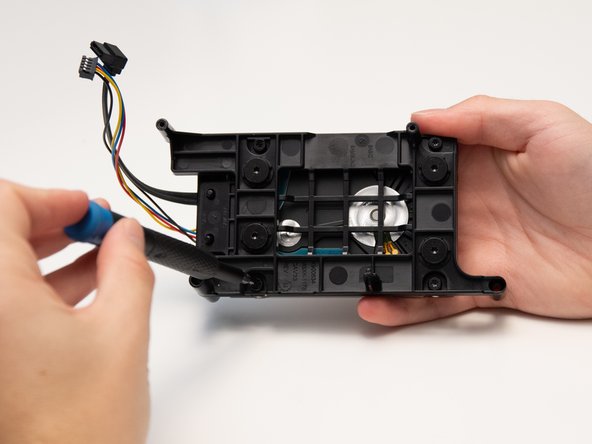crwdns2915892:0crwdne2915892:0
This replacement guide provides a step by step process on replacing the Hard Drive of the Xbox One S All Digital Edition (Model 1681). The Hard Drive is responsible for storing games or any downloadable content. Symptoms of a broken Hard Drive are if a user is unable to download or access downloaded games or content. Disconnect all cables prior to disassembly.
crwdns2942213:0crwdne2942213:0
-
-
Position the iFixit Opening Tool's riveted edge in between the top and bottom cover of the plastic enclosure.
-
Apply downward pressure on the iFixit Opening Tool until the security clip unlocks.
-
Repeat on different points of the plastic enclosure until the bottom cover is removed.
-
-
-
Remove the six 50 mm green screws (labeled F1-F6) from the metal chassis using a Torx 10 screwdriver.
-
-
-
Apply pressure to peel off the sides of the casing.
-
Separate the metal chassis from the top cover, lifting the back of the chassis up and away from the top cover.
-
-
-
Flip the metal enclosure so that the fan cover is on top.
-
-
-
-
Remove the two 15mm screws from the front panel using the Torx T8 screwdriver.
-
-
-
Carefully slide the top metal case off the frame.
-
-
-
Remove the two 10mm screws, labeled C3 and C4, attaching the plastic hard drive case to the metal chassis with the Torx T10 Security screwdriver.
-
-
-
Lift the hard drive and the black plastic casing from the chassis.
-
Remove the two sets of wires from the motherboard by gently pulling them directly upward.
-
-
-
Remove the four 10mm screws attaching the hard drive to the plastic casing with the Torx T8 Security screwdriver.
-
-
-
Carefully remove the hard drive from its plastic case.
-
-
-
Carefully remove the black wire connection from the hard drive by gently pulling away from the hard drive.
-
To reassemble your device, follow these instructions in reverse order.
crwdns2935221:0crwdne2935221:0
crwdns2935229:016crwdne2935229:0
crwdns2947412:03crwdne2947412:0
Great guide, did though run into problems when using a SSD under 500GB (Kioxia 480GB), seems that the drive must be 500+GB because it did work with Kioxia 960GB. Use the official link for software reinstallation not the broken links in the guide.
Right, how about the hard drive reload?
It's in the conclusion section
Conclusion
To reassemble your device, follow these instructions in reverse order.