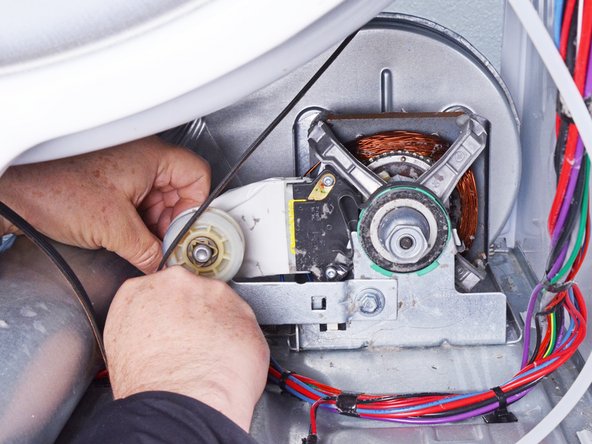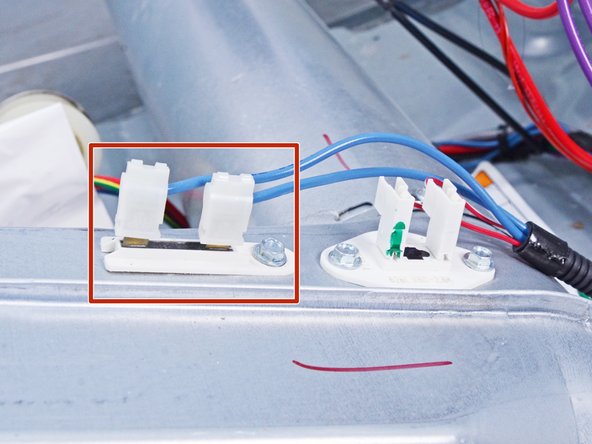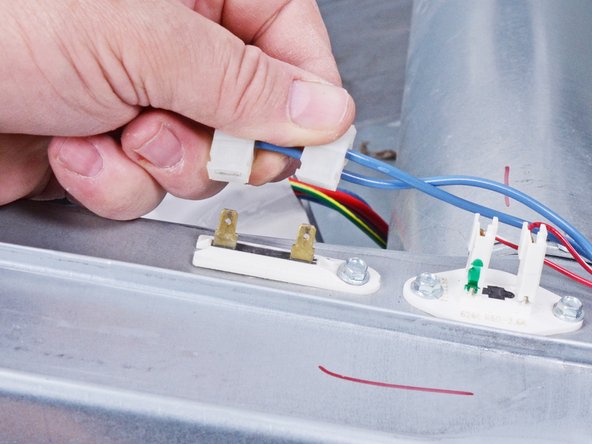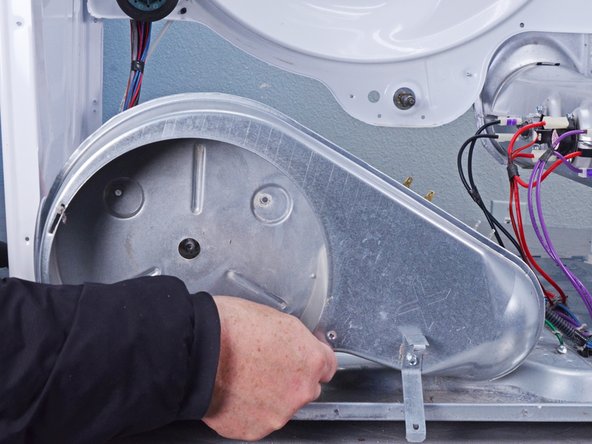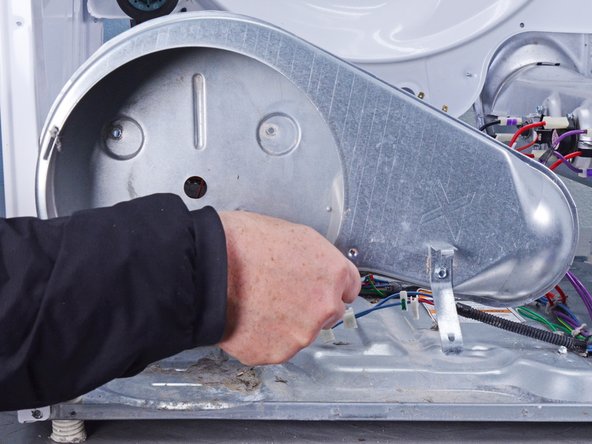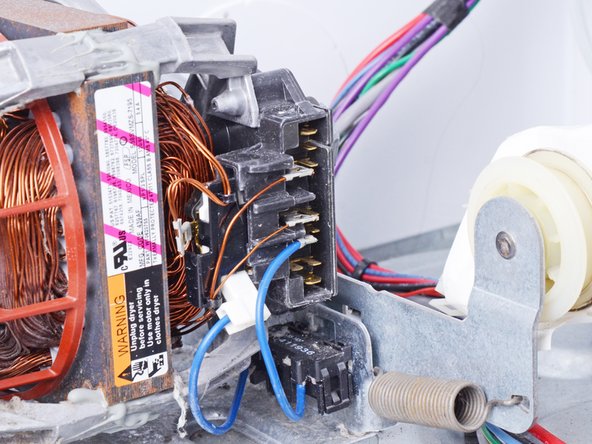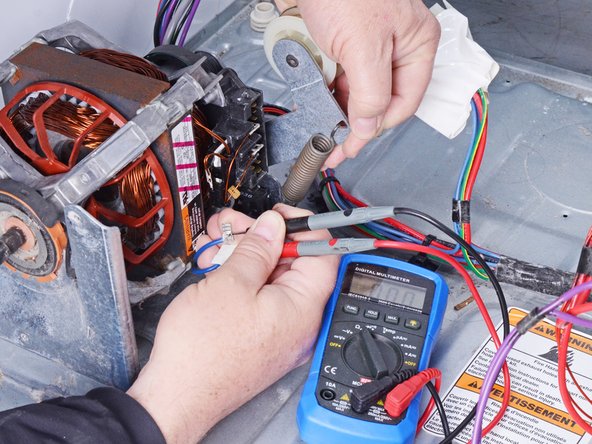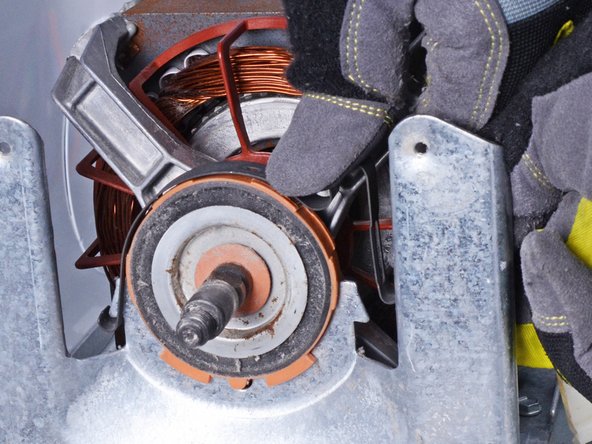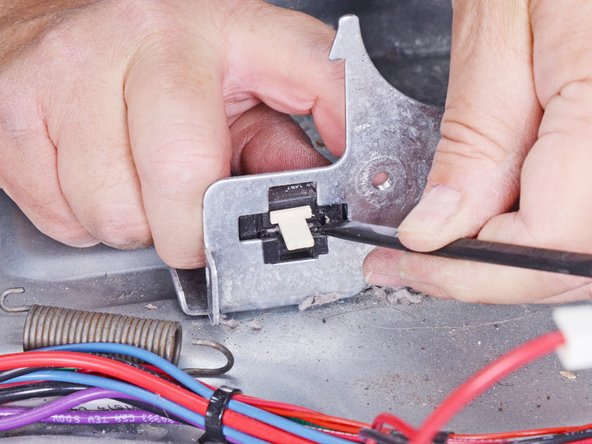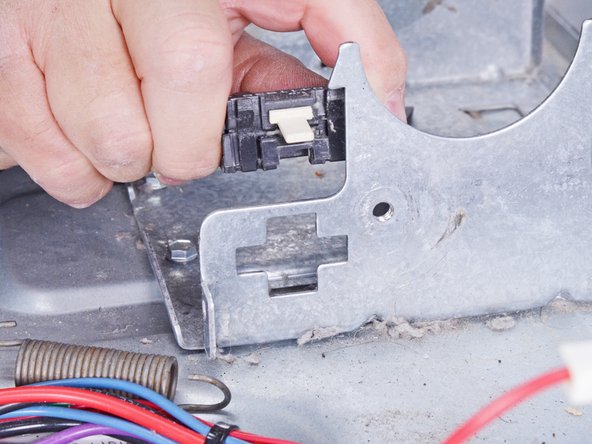crwdns2915892:0crwdne2915892:0
Use this guide to test the belt switch on your Whirlpool Duet WED87HED Dryer and replace it if necessary.
The belt switch is an important safety feature that shuts down the entire dryer if the drive belt breaks. Without the clothes tumbling, it's possible for the airflow to be obstructed and for the dryer to overheat.
When this switch fails, the dryer may refuse to run.
This repair is rated as difficult, mainly because of the large number of disassembly steps needed. You will be almost completely disassembling your dryer. This isn't particularly difficult if you're an experienced repairer, but it's not something we recommend attempting on your first try.
crwdns2942213:0crwdne2942213:0
-
-
Before you begin your repair, unplug your dryer.
-
-
crwdns2935267:0crwdne2935267:0FixMat$36.95
-
Use a 5/16 inch nut driver to remove the two 15.7 mm-long screws securing the top panel to the rear panel bracket.
-
-
-
Grasp the top and slide it 1/2 to 1 inch toward the rear of the machine.
-
-
-
Lift the top panel upward to separate it from the chassis.
-
Remove the top panel from the machine.
-
-
-
Disconnect the control panel cable from the main board.
-
-
-
Use a 1/4 inch nut driver to remove the two 16.3 mm‑long sheet metal screws located at each end of the control panel.
-
-
-
Lift the control panel up and tilt it away from the chassis to remove it.
-
-
-
Use a small flat blade screwdriver or a spudger to unlatch both sides of the door switch connector.
-
Unplug the connector.
-
-
-
Use a 1/4 inch nut driver to remove the three upper front panel 16.4 mm-long sheet metal screws.
-
Tilt the machine backwards and prop it securely, or have a friend hold it.
-
Use a 1/4 inch nut driver to remove the four sheet metal screws on the bottom edge of the panel:
-
Two 16.4 mm screws
-
Two 13 mm screws
-
-
-
Use a Phillips driver to remove the two 15.8 mm‑long screws inside the door area below the drum opening.
-
-
-
Pull the bottom of the panel away from the chassis about two to three inches.
-
Lift the front panel off the small tabs on the chassis near the top of the panel and remove it.
-
-
-
Use a 5/16 inch nut driver to remove the 16.2 mm-long cover plate screw.
-
-
-
Remove the cover plate.
-
-
-
Use a Phillips driver or a 1/4 inch nut driver to remove the three 21.4 mm-long screws.
-
-
-
Pull the cord carefully down through the round hole.
-
-
-
Use a 5/16 inch hex driver to remove the 16.5 mm-long green ground screw.
-
Use a Phillips driver to remove the two 15.3 mm‑long cord terminal block screws.
-
-
-
Move the cord terminal block behind the rear panel.
-
-
crwdns2935267:0crwdne2935267:0FixMat$36.95
-
Use a 1/4 inch nut driver to remove the eleven rear panel screws.
-
Ten 20 mm-long screws
-
One 12.9 mm-long screw under the water inlet.
-
-
-
Use a 1/4 inch nut driver to remove the 16.4 mm-length screw holding the main board bracket to the chassis.
-
Use a 1/4 inch nut driver to remove the two 20 mm-long screws from the top rear of the machine.
-
-
-
Lift the panel about 1/2 inch and tilt it to the rear to release it from the vent pipe.
-
Slide the panel off the vent pipe and remove it.
-
-
-
-
Make sure that the vent pipe is fitted into the collar on the panel.
-
Make sure the tabs at the bottom are aligned to the bottom rim of the chassis.
-
Position the panel so its screw holes match with the chassis.
-
-
-
Pull the lint filter up out of the lint filter slot to remove it.
-
-
-
Use a 1/4 inch nut driver to remove the 16.4 mm‑long mounting screws securing the lint filter housing.
-
-
-
Pull the filter housing outward from the chassis and down to remove it.
-
-
-
Squeeze the locking tabs on the moisture sensor connector.
-
Disconnect the connector.
-
-
-
Disconnect all of the connectors on the main board front half.
-
-
-
Disconnect all the connectors from the rear half of the main board.
-
-
-
Use a 1/4 inch nut driver to remove the 12.8 mm‑long sheet metal screw that retains the main board to the main board bracket.
-
-
-
Lift the rear corner of the main board nearest to the side walls of the chassis.
-
Slide the main board toward the front of the dryer to release the tabs securing it to the main board bracket.
-
-
-
Remove the main board from the main board bracket.
-
-
-
Use a 1/4 inch nut driver to unfasten the 16.4 mm‑long sheet metal screw holding the main board bracket.
-
-
-
Lift off the main board bracket from the chassis and turn it so the bottom is exposed.
-
Using long nose or slip joint pliers, pinch the locking wings of the harness retainer clamp.
-
Separate the harness from the main board bracket and remove the main board bracket.
-
-
-
Use a 1/4 inch nut driver to remove the two screws securing the upper front bulkhead to the front of the chassis.
-
One 16.4 mm-long sheet metal screw
-
One 19.8 mm-long sheet metal screw
-
Use a 1/4 inch nut driver to remove the two 16.5 mm‑long sheet metal screws securing the top plastic portion to the upper front bulkhead.
-
-
-
Remove the upper front bulkhead and set it aside.
-
-
-
Push the idler arm (the metal upside-down "L") up to relieve the tension on the drive belt.
-
Remove the belt from the motor pulley.
-
Gently lower the idler arm until it rests parallel to the dryer floor.
-
-
-
Use a 1/4 inch nut driver to remove the four screws securing the lower front bulkhead.
-
Two 16.1 mm-long sheet metal screws on the left side of the lower front bulkhead.
-
Two 13.2 mm-long sheet metal screws on the right side of the lower front bulkhead.
-
-
-
While supporting the drum, lift the lower front bulkhead off of the hooks on the chassis.
-
-
-
Lower the bulkhead about 2 inches to free the drum rollers tucked under the drum.
-
While supporting the drum, remove the lower front bulkhead.
-
-
-
Use the belt to lift the drum a few inches.
-
Swing the drum out of the front of the dryer.
-
-
-
Use a 1/4 inch nut driver to unfasten the 12.9 mm-long blower cover screw.
-
-
-
Lift the blower cover slightly and slide it to free the tabs which hold it in place.
-
Remove the blower cover.
-
-
-
Move to the rear of the machine to access the drive shaft.
-
Hold the drive shaft with an adjustable wrench, or a 1 inch wrench, on the hex portion of the drum drive pulley.
-
-
-
Use a 1/2 inch drive socket wrench with a 5 or 6 inch extension bar and no socket to fit into the square hole on the blower wheel.
-
Turn the wheel clockwise (to the right) to free it enough to remove it by hand.
-
-
-
Rotate the blower wheel clockwise by hand until it's free from the motor shaft.
-
Remove the wheel from the blower housing.
-
-
-
This step shows the thermal fuse location and appearance.
-
-
-
Disconnect the two spade connectors attached to the thermal fuse.
-
-
-
Disconnect the two spade connectors attached to the outlet thermistor.
-
-
-
Use a 1/4 inch nut driver to remove the 12.8 mm‑long sheet metal screw securing the vent pipe to the blower housing.
-
Remove the vent pipe by sliding it toward the rear of the dryer to free it from the blower housing.
-
-
-
Use a 1/4 inch nut driver to remove the three 12.7 mm‑long sheet metal screws.
-
-
-
Move the blower housing toward the front of the dryer about 1–2 inches to clear the motor shaft.
-
Lift the blower housing up and away to remove it.
-
-
-
Use a flat head screwdriver or a spudger to lift the connector locking clips.
-
Disconnect the connector by pulling it straight off.
-
-
-
Use long nose pliers to disconnect the first belt switch wire.
-
-
-
Disconnect the second belt switch wire.
-
-
-
Check the continuity between the switch wires while the idler pulley arm is down.
-
Next, test to see that the belt switch shows continuity when the idler pulley arm is raised.
-
The multimeter should read less than 1 Ω.
-
If the switch fails either of these tests, replace it. Go on to the next step.
-
-
-
Use one hand to press down on the motor retainer clip bump. This should make it easy to unhook the clip from the motor cradle mount.
-
While maintaining the downward pressure, use your other hand to unhook the clip from the motor cradle mount.
-
-
-
Lift the motor retainer clip off the motor and remove it.
-
Repeat the last two steps for the other motor clip.
-
-
-
Lift the motor out of the motor mount and remove it.
-
-
-
Use a spudger, or small flathead screwdriver, to depress the first retaining tab on the belt switch.
-
Rotate the belt switch a small amount to keep the tab released.
-
-
-
Repeat the previous step for the other restraining tab.
-
This will allow you to slide the switch upward.
-
-
-
Lift the belt switch out of its slot in the chassis and remove it.
-
To reassemble your device, follow these instructions in reverse order.
Repair didn’t go as planned? Ask our Answers community for help.
To reassemble your device, follow these instructions in reverse order.
Repair didn’t go as planned? Ask our Answers community for help.