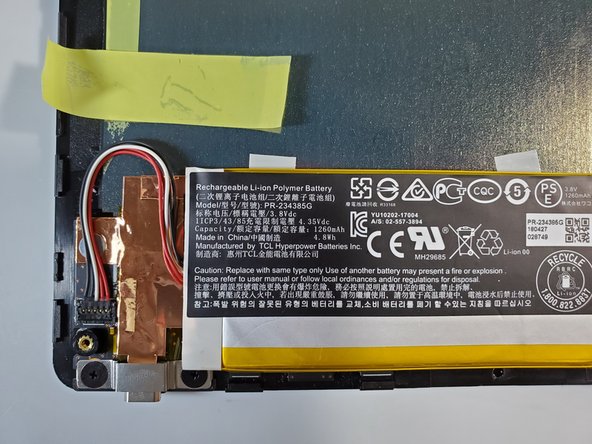crwdns2915892:0crwdne2915892:0
Battery capacities degrade over time, reducing battery life. If the battery is not charging or the battery lifespan is not as long as it used to be, you might need to replace your battery. This guide will show you how to replace the battery of your Wacom Intuos CTL4100.
If your battery is swollen take appropriate precautions. Be sure to power off your device and unplug from any external power prior to beginning the repair.
crwdns2942213:0crwdne2942213:0
-
-
Flip the tablet over so the bottom case faces upwards.
-
Remove the rubber pads on the corners by pulling them up with your fingers.
-
-
-
Remove the 4 mm Philips screws on the four corners using a Phillips screwdriver #00.
-
-
-
Insert a plastic opening pick between the front and back case to unclip the clips that hold the cases together.
-
Slide your plastic opening pick around the sides until all clips are unclipped.
-
-
-
Lift the bottom case to separate the top and bottom case
-
When you see the internal components, set aside the bottom case.
-
-
-
-
Remove the yellow tape that is on top of the battery wires.
-
When the battery wires under the tape are exposed, stick the yellow tape just above the battery wires.
-
-
-
Gently pull up the battery wire pin with your fingers to disconnect the pin from the motherboard.
-
-
-
Remove the battery by lifting the battery up with your fingers.
-
-
-
Gently connect the battery wire pin to the motherboard.
-
To reassemble your device, follow step 4 in reverse order.
To reassemble your device, follow step 4 in reverse order.
crwdns2935221:0crwdne2935221:0
crwdns2935229:05crwdne2935229:0
crwdns2947412:05crwdne2947412:0
Where did you get the replacement battery?
Will it work without a battery?
Answering my own question, yes, it works without a battery. It will popup a notification of low battery sometimes, and obviously it won't work wirelessly.
Ah, and I tried this with a CTL6100 tablet, so this guide is valid for this model as well (a bit larger but mostly identical inside).
Where did you get the battery pls?
I can probably say Aliexpress would be your best bet.