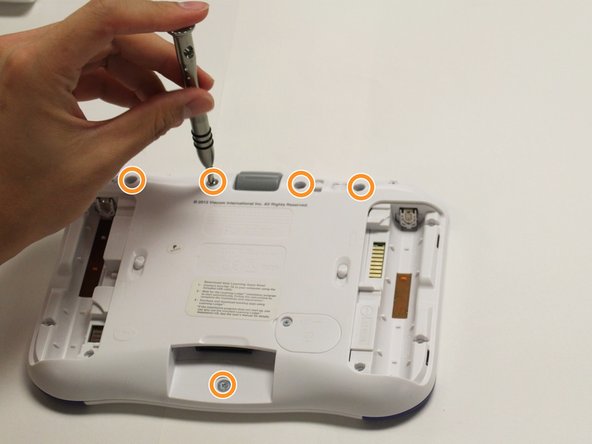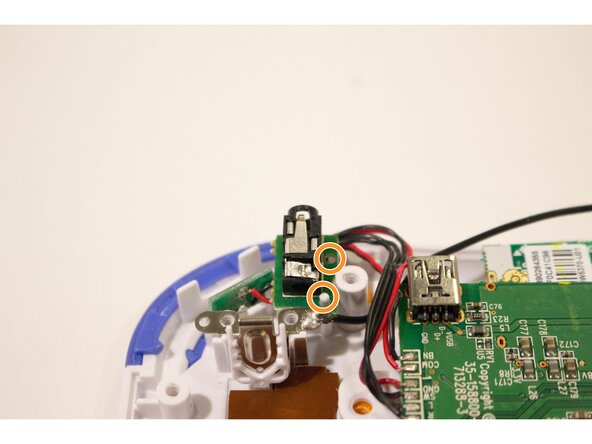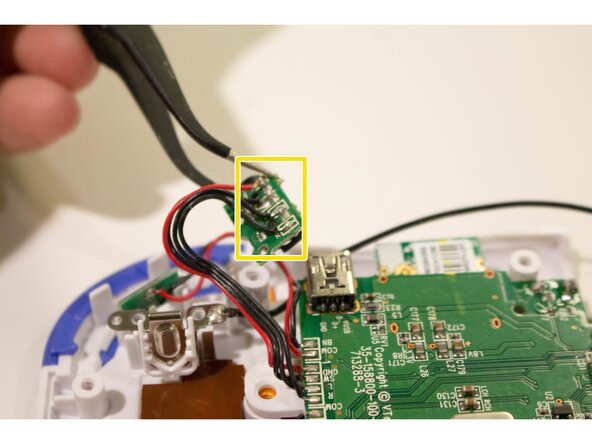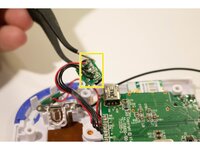crwdns2915892:0crwdne2915892:0
Do your headphones not work when you plug them into the InnoTab? Headphone ports (also known as a jack) allow sound to extend from your device to your headphones. If this port is faulty, it could cause faulty audio or no audio in your headphones.
The following guide will walk you through replacing the headphone port on the Vtech InnoTab 3S.
This guide requires soldering. If you are not experienced or need a refresher, check out this How to Solder and Desolder Connections guide for instructions and tips. It's important to work in a well-ventilated area as soldering will produce fumes that you should avoid breathing.
Before you begin, power off the device and unplug it from the charger.
crwdns2942213:0crwdne2942213:0
-
-
While holding the battery compartment locks down, slide the two battery doors outwards from the sides of the device.
-
Remove the batteries from the device.
-
-
-
Remove six 7 mm screws from the interior of the battery compartment using a Phillips #1 screwdriver.
-
-
-
-
Using a nylon spudger, remove the five caps that hide the screws.
-
Remove the five 5 mm Phillips #1 screws from the rear panel of the device.
-
-
-
Carefully remove the rear panel from the front panel of the device.
-
-
crwdns2935267:0crwdne2935267:0Tweezers$4.99
To reassemble your device, follow these instructions in reverse order. Take your e-waste to an R2 or e-Stewards certified recycler.