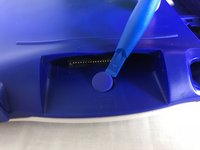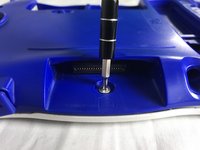crwdns2915892:0crwdne2915892:0
Tired of sound not working with headphones plugged into your VTech InnoTab 2. Then follow our quick guide to walk you through replacing a headphone jack on your VTech InnoTab 2.
Please note that this guide requires soldering. For more information on how to solder and desolder connections, please visit this guide.
crwdns2942213:0crwdne2942213:0
-
-
Apply slight pressure and slide the button above the battery cabinet to the right to open.
-
Remove battery cabinet cover by sliding away from the center of device.
-
-
-
Remove all nine plastic caps from the back of the device using the plastic opening tool.
-
-
-
Remove the hard rubber tab located by the cartridge slot using the plastic opening tool.
-
Once the rubber tab is removed unscrew the single 7 mm screw using a J0 screwdriver.
-
-
-
-
Remove all ten 7mm screws from the back panel of the device using a JO bit screwdriver.
-
-
-
Using the plastic opening tool, detach the back plate from the front piece.
-
-
-
Remove the two 7 mm screws from the left bumper of the device using a JO screwdriver.
-
-
-
Use your fingers to gently remove the headphone jack.
-
De-solder the points shown to fully remove the headphone jack from the motherboard.
-
To reassemble your device, follow these instructions in reverse order.