
ThinkPad Yoga 12 SSD Replacement
crwdns2915892:0crwdne2915892:0
crwdns2942287:0crwdne2942287:0Make sure you have a replacement ready! This will involve some drive formatting.
crwdns2942213:0crwdne2942213:0
crwdns2942215:0crwdne2942215:0
crwdns2942339:0crwdne2942339:0
crwdns2943213:0crwdne2943213:0
crwdns2943215:0crwdne2943215:0
crwdns2944105:0crwdne2944105:0
-
-
Remove the ten Phillips screws using a Philips 00 screwdriver
-
-
-
Pry up the case carefully using a spudger.
-
-
-
Lift off the cover, and you're done!
-
-
-
Carefully remove two Phillips screws with a Phillips 0 screwdriver
-
-
-
Gently grab the plastic tab. Lift and pull the SSD assembly out of the computer
-
-
-
Remove the 4 identical Phillips screws with a Phillips 00 screw driver (they are on both sides).
-
-
-
Carefully remove the SSD enclosure.
-
To reassemble your device, follow these instructions in reverse order.
To reassemble your device, follow these instructions in reverse order.
crwdns2935221:0crwdne2935221:0
crwdns2935229:06crwdne2935229:0
crwdns2947410:01crwdne2947410:0
Almost perfect instructions. I do recommend removing the active pen first. Also it's a good idea to remind people that the active pen holder is screwed to the case cover from the inside and will come out as part of the cover.





























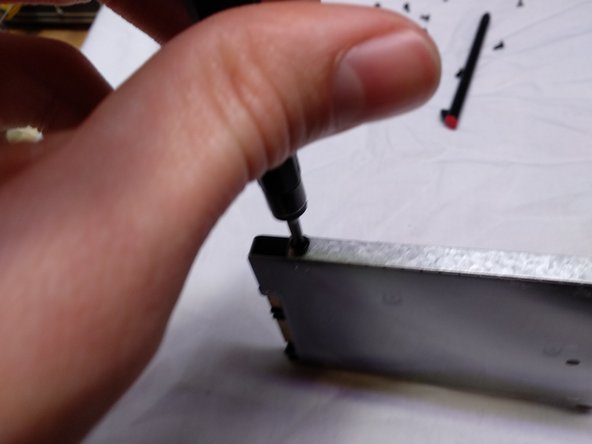

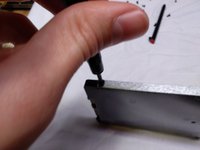




Ten screws, but who’s counting. Thank you!
jthrall - crwdns2934203:0crwdne2934203:0