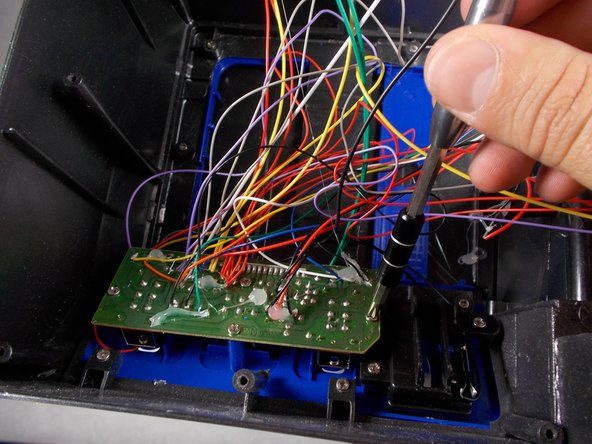crwdns2915892:0crwdne2915892:0
If you are experiencing total failure of your claw machine and you are sure that the batteries and power switch are functioning properly, it is likely that the circuit board is damaged. In this case you will need to open the bottom cover of the claw machine in order to access and remove the faulty board. This replacement guide provides user friendly steps to assist users in the replacement of the circuit board.
crwdns2942213:0crwdne2942213:0
-
-
Place The Claw in upright position with controls facing you.
-
-
-
Gently flip The Claw machine upside down with the controls facing you.
-
-
-
Remove all ten screws from the bottom cover using a Phillips #1 screwdriver.
-
-
-
-
Slide the bottom cover off to the side.
-
-
-
You will need to cut the two green wires attached to the music player.
-
Then you will need to cut the white wire that leads to the battery compartment.
-
Finally you will need to cut the black wire leading to the battery compartment as well.
-
-
-
Locate the circuit board in the bottom of The Claw machine.
-
-
-
Locate the screws that hold the circuit board in place.
-
-
-
Using a Phillips #1 screwdriver, remove the four 6mm that hold the circuit board in place.
-
You will also need to cut all of the wires leading to the circuit board to completely remove it.
-
To reassemble your device, follow these instructions in reverse order.
crwdns2935221:0crwdne2935221:0
crwdns2935229:02crwdne2935229:0
crwdns2947412:09crwdne2947412:0
I accidentally cut the wires where the motors are and now can not figure out which go where, is there a diagram or drawling of where each wire goes?
Did you ever find a diagram for this? I would like to have one also….
Does anybody know where to get the replacement switches for these?
Same. I am in need of the replacements as well.
Me too. L/R switch doesn't work need to replace it.