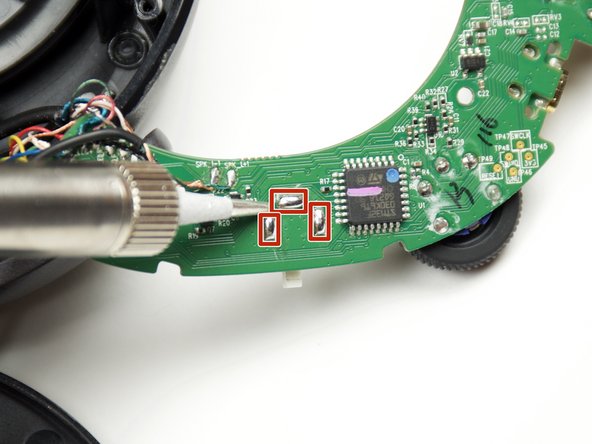crwdns2915892:0crwdne2915892:0
If the headset mute button is not pressing down or not muting the microphone, the physical button may need to be replaced. Follow this guide to safely replace the button.
crwdns2942213:0crwdne2942213:0
-
-
Lift the edge of the cushion and pull out slightly.
-
Work your way around the cushion until it comes off completely.
-
Repeat for the other cushion.
-
-
-
Remove the three 5mm screws with a Phillips #0 driver head on the headphone with the microphone.
-
-
-
Lift the speaker off the headset to expose the circuit board.
-
-
-
-
Remove the three 5mm screws using a Phillips #0 driver head.
-
-
-
Lift the circuit board out of the plastic housing.
-
-
-
Flip the circuit board over and remove the keycap by pulling on it.
-
-
-
Desolder the wires connecting the button to the circuit board.
-
-
-
Desolder the three pins to remove the button from the circuit board.
-
For help desoldering connections, follow this useful guide on How To Solder and Desolder Connections.
-
To reassemble your device, follow these instructions in reverse order.
crwdns2935221:0crwdne2935221:0
crwdns2935227:0crwdne2935227:0
crwdns2947412:010crwdne2947412:0
Where can you get the replacement switch?
Can you provide any specs for this switch? I’d like to buy the replacement switch before disassembling the headset.
I also need to know where to get the replacement switch from !
If anyone wants to try it (I have not), I think the G type switch will work. BUT you will have to find a way to mount it, as it does not have the Metal case for soldering to the PCB.
Searchebay.co.uk for 11 Types, DPDT Self Latching Locking Momentary Push Button PCB SMD Switch 6 Pin
Select Type G
Try at your own risk and good luck
BTW, the size of the switch is 5.8 x 5.8 mm