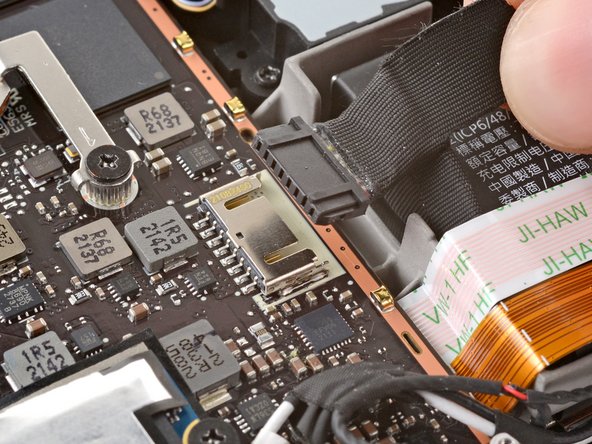crwdns2915892:0crwdne2915892:0
Use this guide to replace the right trigger assembly (R2) on your Steam Deck LCD. Although nearly identical, the procedure for the left trigger (L2) can be found here.
Remember: follow general electrostatic discharge (ESD) safety procedures while repairing your device.
Replacement triggers require calibration to work as expected. Read about how to do that here.
crwdns2942213:0crwdne2942213:0
-
-
Power down your Steam Deck and unplug any cables.
-
-
crwdns2935267:0crwdne2935267:0FixMat$36.95
-
Use a Phillips driver to remove the eight screws securing the back cover:
-
Four coarse thread 9.5 mm-long screws
-
Four fine thread 5.8 mm-long screws
-
-
-
Insert an opening pick into the thin gap between the back cover and the front shell, along the edge of the right grip.
-
Pry up on the back cover to release it from the locking clips.
-
-
-
Grip the back cover at the opening you just created and pull it up and away from the device to unclip the long edges.
-
Remove the back cover.
-
-
-
crwdns2935267:0crwdne2935267:0Tweezers$4.99
-
Use a pair of tweezers to remove the piece of foil tape covering the hidden screw on the board shield.
-
-
-
Use a Phillips driver to remove the three screws securing the board shield:
-
One 3.4 mm screw
-
Two 3.7 mm screws
-
-
-
Remove the board shield.
-
-
-
Grip the battery cable by its pull tab and pull it directly away from the motherboard to disconnect it.
-
-
-
Place the flat end of a spudger onto the inside edge of the trigger's right clip.
-
Pivot the trigger clip out, away, and up from the peg to unlatch it.
-
-
-
Remove the right trigger.
-
-
-
Use a Phillips driver to remove the three 5.2 mm screws securing the right trigger bracket.
-
-
-
Remove the right trigger bracket.
-
To reassemble your device, follow these instructions in reverse order.
Take your e-waste to an R2 or e-Stewards certified recycler.
Repair didn’t go as planned? Try some basic troubleshooting, or ask our Steam Deck answers community for help.
To reassemble your device, follow these instructions in reverse order.
Take your e-waste to an R2 or e-Stewards certified recycler.
Repair didn’t go as planned? Try some basic troubleshooting, or ask our Steam Deck answers community for help.
crwdns2935221:0crwdne2935221:0
crwdns2935229:07crwdne2935229:0
crwdns2947412:05crwdne2947412:0
This would be useful if you could actually find replacement triggers at all. I live in the UK, and cannot source these at all. I even contacted Valve about it and they cannot help me :(
I bought my replacement from this website.
The shield doesn't need to be removed for this repair. The trigger is difficult to replace. Start with the outer peg first, leftside, and then position the right-side above the peg. Apply pressure to get it over the leg, then continue pressure to get it on the peg. A little tricky, and don't forget to attach the spring first.
My transistor on the left daughterboard is missing. I would like to buy a new transistor and solder it myself. Could you please provide me with the specifications of the transistor or give me a link to purchase one? The L2 button is not working because of it. It has the code "303" on it, you can see it in the images above
PSA: Bo Seller is right that you do not have to remove the shield. The only purpose of steps 5–8 is to enable you to disconnect the battery, which is not essential. I skipped steps 5–8 and did not have any trouble with the repair.