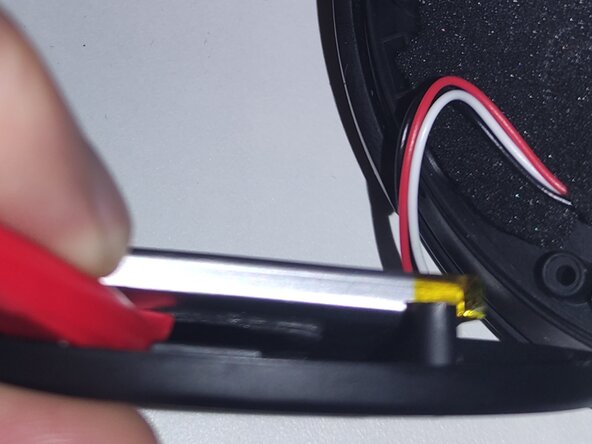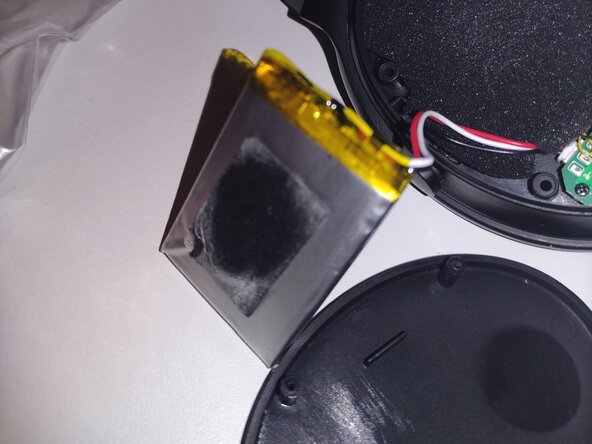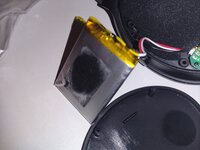crwdns2915892:0crwdne2915892:0
A quick guide for replacing the battery on NC25 model of Srythm headphones.
crwdns2942213:0crwdne2942213:0
-
-
First we should locate the charging port. That's where the battery is. Both pieces open the same way but only the charging port one is needed for battery replacement.
-
Before proceeding I recommend to discharge the current battery for safety reasons.
-
-
-
First we need to remove the earpad. It's attached to the piece with those little pins. Take care to not break them. You can see this pins if you lift the cushion upwards. You can then use a thin plastic tool to get the plain layer of cardboard out of those pins.
-
This can be done with just enough force to bend the cardboard base without damaging the plastic pins.
-
After removing the 4 philips screws the under side will be unlocked.
-
-
-
-
Take care while exposing the cables because the battery is glued.
-
To take out the battery you need to remove the glue. You can do this dissolving it but if you have those chemicals at hand, you can cut through the glue, just taking care to not damage the battery as that could be really dangerous. Carving little by little from the edges to the center will do.
-
-
-
Failing at this step could damage your device. Having said that, if you lack the tools you could gamble with that risk and proceed without checking the compatibility.
-
The battery connectors are not common between brands so you will probably need to cut the cables and soldering them after. Being a destructive process, we will make sure that the replacement has the correct polarity. Trusting the coloring of the cables does not guarantee the proper connectivity.
-
We will cut the cables from the old battery, giving plenty of room so we can work with it easier while soldering. Then we will measure the voltage of the old and new battery taking the same reference points (black as ground in the example) and check that the have the same polarity.
-
The voltage will differ because of the difference in charge. We are looking at the sign, if one measurement is negative and the other is positive, that means the colors are inverted and we will have to solder them reversed too.
-
-
-
Just twist the new battery cables with its equivalent on the board. Don't try unscrewing the board because there are 2 thin cables soldered to it, so it won't help that much.
-
A tool called "helping hands" can be useful here.
-
Don't forget about your thermal retractable sleeve/tube. Electric tape works too.
-
Once everything is soldered, cover the exposed metal and apply some heat so the thermal retractable retracts.
-
-
-
Check that the charging port works, the led turns on and the headphones can power on wrapping everything back.
-
The battery will hold in place fine without any glue, but depending on your use case (doing exercise with them) you can use some glue or tape to firmly attach the battery. I don't recommend it otherwise because replacing it the next time will be harder.
-
To reassemble your device, follow these instructions in reverse order.
To reassemble your device, follow these instructions in reverse order.
crwdns2935221:0crwdne2935221:0
crwdns2935227:0crwdne2935227:0