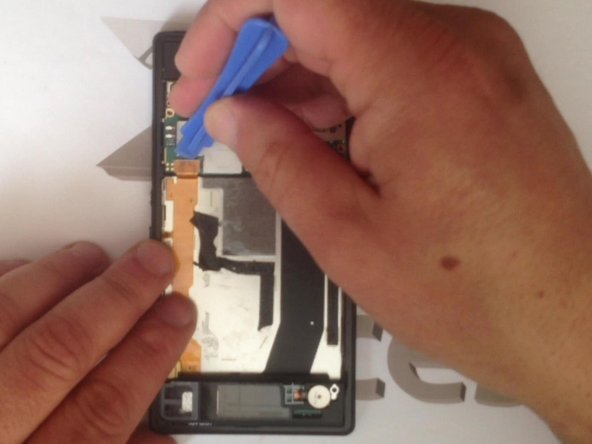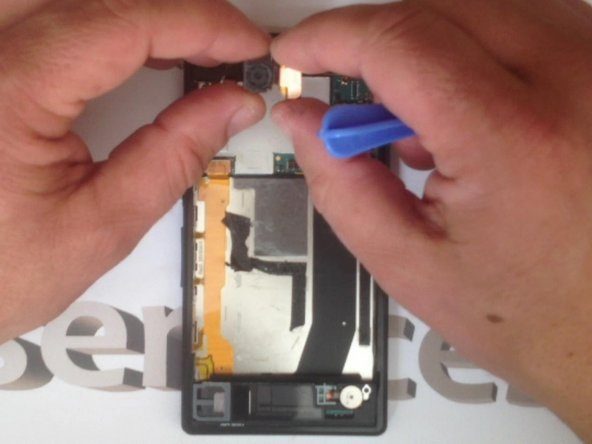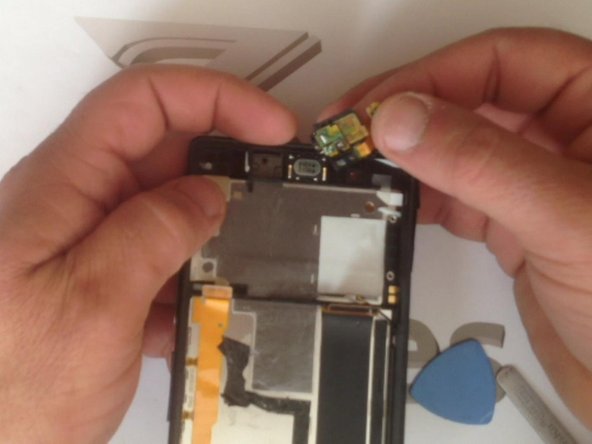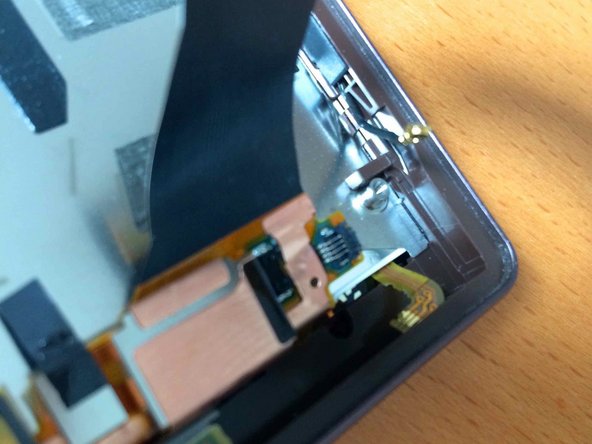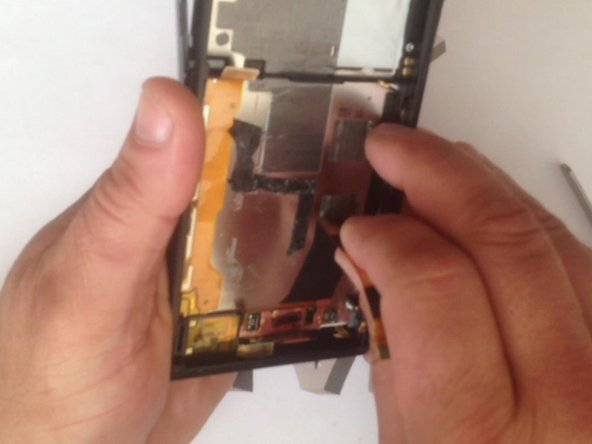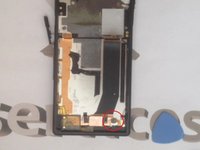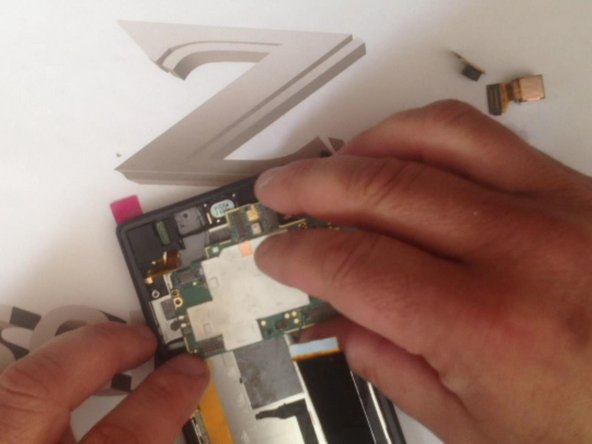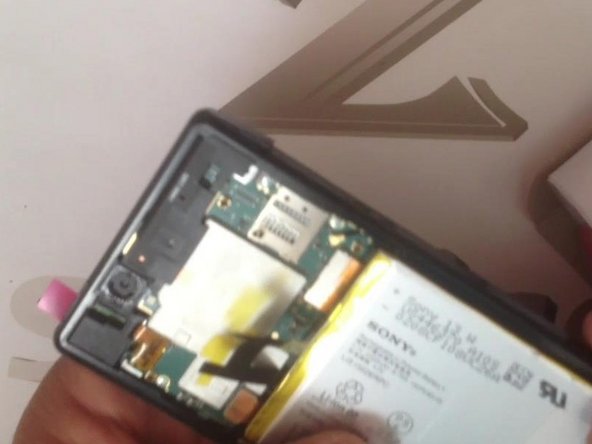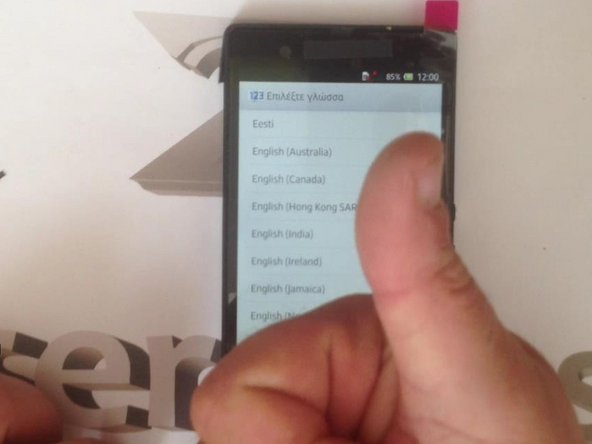crwdns2915892:0crwdne2915892:0
Also known as Xperia Z LT36i, Xperia C6603, Xperia C6602, Xperia Z LTE, Xperia Z HSPA+
How to change broken, not working Digitizer or Display.
This procedure is very hard. You must have experience to do this.
crwdns2942213:0crwdne2942213:0
crwdns2936621:0crwdne2936621:0
-
-
Warm the Battery cover before disassemble it.
-
-
-
Unscrew 4x screws and disconnect 3x flex cables in case to free the mother board.
-
-
-
-
This are: main Camera, front Camera and antenna wire Flex cable.
-
Now we can remove the Motherboard.
-
-
-
The Headphone connector and the Ringer / Cover / Signal Antenna module.
-
-
-
Disconnect the LCD light flex cable by lifting up the black plastic and removing the flex cable from the right side and we are ready to go.
-
-
-
Warm the Touch screen before you start to disassemble it.
-
-
-
All's well, that ends well. :)
-
.
-
Did you do it successfully?
-
To reassemble your device, follow these instructions in reverse order.
To reassemble your device, follow these instructions in reverse order.
crwdns2935221:0crwdne2935221:0
crwdns2935229:076crwdne2935229:0
crwdns2947412:054crwdne2947412:0
Same procedure with Sony Xperia Z2?
How do you warm it? With what and what temperature ?
with a hairdryer for like 3 min on high
With hair dryer.
Same procedure with Sony Xperia Z1? Where do i get the screen parts?