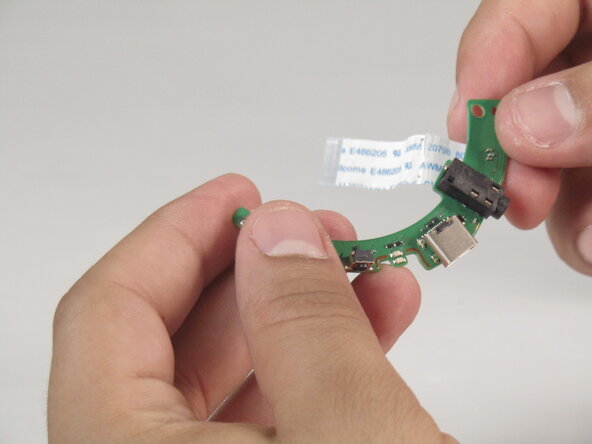crwdns2915892:0crwdne2915892:0
The Sony ULT Wear needs functioning buttons and ports to control audio processing, power management, and user interface buttons. If your power button, noise cancelling button, charging port, or headphone jack port has stopped working you might need to replace your accessory PCB.
Before you begin, make sure you have cleaned your buttons and contacts as dirt, oil, and moisture can cause unresponsive buttons. Make sure device is charged and that there are no loose or broken wires.
Be cautious of sensitive cables when taking apart these pieces and be sure to read the disassembly prerequisite guide first. Power your device completely off before removing any piece as this could damage the board or harm you. In STEP 4, you will need to re-solder the secondary board to the PCB.
crwdns2942213:0crwdne2942213:0
-
-
Remove the affected driver's ear pad from the can to reveal 8 8.2 mm screws.
-
Unscrew all eight Phillips #00 screws from the driver housing.
-
-
-
Flip the can upside down, so the top of the PCB is facing upwards.
-
Flip up the three black ZIF locking flaps and disconnect each of the three ribbon cables with tweezers.
-
Grip and pull the white connector directly out of its socket.
-
-
-
-
Safely remove the driver from the driver diaphragm.
-
-
-
Flip the can so that the back of the PCB is visible.
-
Disconnect the white ribbon cable.
-
Remove the PCB from the housing.
-
There is a secondary board soldered to the PCB. Detach this board by carefully pulling it off with your fingers.
-
Lift and pull the PCB to remove it carefully, while making sure not to damage the ribbon cable.
-
To reassemble your device, follow the above steps in reverse order.
Take your e-waste to an R2 or e-Stewards certified recycler.
Repair didn’t go as planned? Try some basic troubleshooting or ask our Answers community for help.
To reassemble your device, follow the above steps in reverse order.
Take your e-waste to an R2 or e-Stewards certified recycler.
Repair didn’t go as planned? Try some basic troubleshooting or ask our Answers community for help.