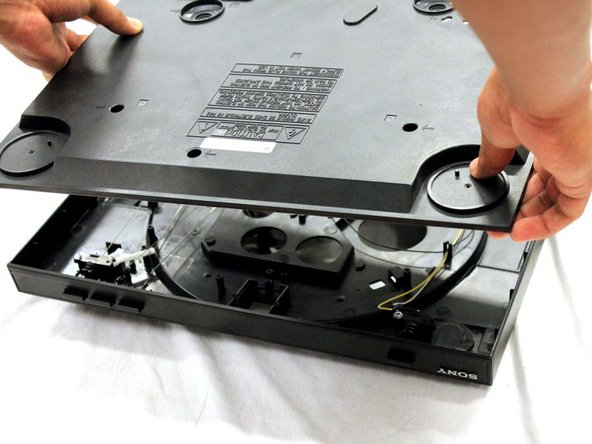crwdns2915892:0crwdne2915892:0
The motor is a big part of having the turntable turn, because it spins the drive belt. Replacing it requires some specialty work such as soldering, because it has some electrical components that need to be connected to a power source. Other than that, everything is pretty simple in replacing the motor.
crwdns2942213:0crwdne2942213:0
-
-
Turn the turntable around so that the back side is visible.
-
-
-
Begin by releasing the left latch. Apply downward pressure to the square, black button using a flathead screw driver.
-
Once the latch is released, lift upward.
-
Use your left hand to hold the left side of the dust cover above the latch. This ensures the latch does not reconnect.
-
-
-
Use a flat head screw driver to apply pressure to the black square button on the right side.
-
-
-
Once both the right and left buttons are released, pull the dust cover upwards.
-
The dust cover is now disconnected and ready for replacement.
-
-
-
-
Lift the rubber mat, and put it to the side. It should be easy to remove, because it simply rests on a metal platter without anything securing it down.
-
-
-
Turn the platter so that the motor pulley can be seen through one of the two outer holes in the platter.
-
If the drive belt is hooked around the motor pulley, unhook it.
-
-
-
Grasping the platter by its two inner holes, lift it upwards.
-
-
-
Peel the drive belt from the inner ridge of the metal platter and put it to the side.
-
-
-
Use a PH2 screwdriver to remove the 8 screws from the bottom cover.
-
Now lift the bottom cover to remove it.
-
-
-
The motor is in the right upper corner area of the turntable, shown in the red square.
-
-
-
Using a solder iron, carefully desolder the wires that are connected to the old motor to be able to remove it. Making sure to pay close attention where each wire is connected.
-
-
-
Remove the old motor by turning it counterclockwise, freeing it from its position.
-
To reassemble your device, follow these instructions in reverse order.