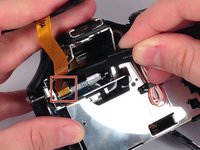crwdns2915892:0crwdne2915892:0
This guide shows how to remove the build-in flash of the camera from its compartment. You will need a soldering tool to detach the cables connecting the flash to the camera.
crwdns2942213:0crwdne2942213:0
-
-
Remove the seven highlighted screws shown here.
-
-
-
Remove this final screw from the memory card compartment.
-
Remove the chassis by pulling the back cover away from the camera.
-
-
-
-
Gently but forcefully lift up on the parallel cable connecting the two halves of the camera.
-
-
-
Remove the single screw from the bottom of the flash device.
-
-
-
Remove the flash cover by gently pulling it in an outward direction.
-
-
-
Use a soldering tool to remove the three wires connecting the flash to the camera.
-
To reassemble your device, follow these instructions in reverse order.
To reassemble your device, follow these instructions in reverse order.
crwdns2935221:0crwdne2935221:0
crwdns2935229:02crwdne2935229:0
crwdns2947412:04crwdne2947412:0
Thx, saved me from draing costs for cleaning my viewfinder from watercolor paint. also hotshoe adapter disassembly was easier than other parts. be careful, if you want to do it!
My LCD and viewfinder are not working anymore. I think is the flex that broke up... or the socket where is connected... And there is no replacement pieces in my country.......... As well as it is not a cheap camera for us........ I want to kill myself.........................
Any procedure for SONY a6300 built-in flash replacement?
hi, i see this thread a bit old. has someone replaced the focus assist light (that orange tint ?LED?).
mine missing since i have my cam. regardless of menu setting, it never lighted up.
dont have clue, how deeply should blow up, till access.