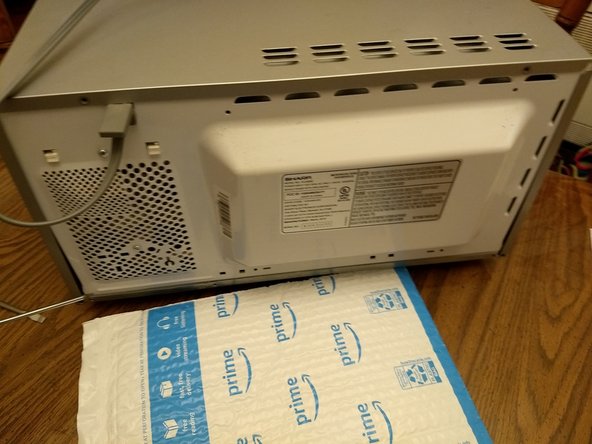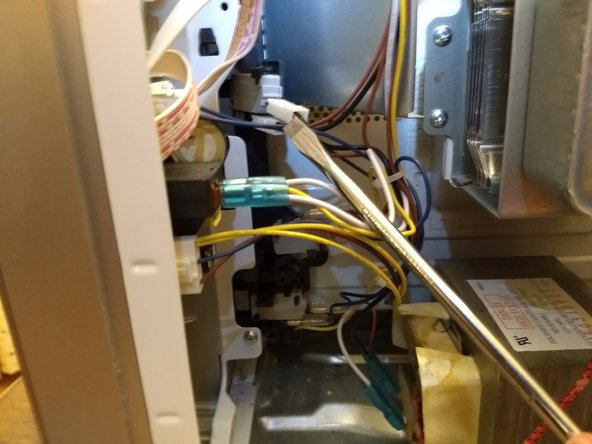crwdns2915892:0crwdne2915892:0
This guide will show you how to replace the door switch for the Sharp Microwave so that it will not turn on when the door is opened.
crwdns2942213:0crwdne2942213:0
-
-
Sharp microwave running with door open
-
Problem with the hardware interlock switches triggered by the door latch
-
Sharp model R-248BS
-
-
-
Side screw
-
...and 4 screws in the back
-
Star screws need T15X4 or equivalent. A flathead can be used in a pinch.
-
Remove the screws
-
-
-
-
Remove the case, should slide out with a little bit of effort.due to notches in the frame on the front top left ( when looking from the back).
-
-
-
Now we will identify the switches
-
The lower two switches
-
... and the upper switch
-
Upper switch faulty
How do you know if the switch is faulty if we don’t know the original configuration of what it was supposed to be to start with?
Use a multimeter. Or the easiest way is to listen to the click sound from your switch, but it certainly won't be as accurate as using a multimeter.
If the popup plastic tab ( the actuator for the switch) is loose or has a soft click, it is bad.
Else you can use a multimeter to see if the switch resistance changes when the popup button is pressed (continuity change check)
DO NOT touch the capacitor! 2100 Volts can kill! BE CAREFUL! The capacitor can be charged even when the microwave is unplugged.
Which switch is normally open and normally closed of the three? I have this model, and may have swapped them and now am not sure which goes where!
-
-
-
Top switch appears loose
-
Replace and reinstall
-
Angled reinsertion to line up hole with plastic support
-
To reassemble your device, follow these instructions in reverse order.
To reassemble your device, follow these instructions in reverse order.
crwdns2947410:01crwdne2947410:0
Some Sharp Microwaves use different Torx screws. The T15 didn't fit the screws on my model, it appears to be the security version of the T15. I suggest getting a set such as the Mako instead.