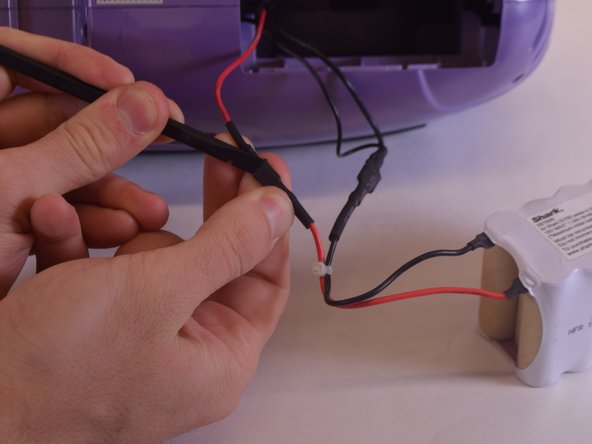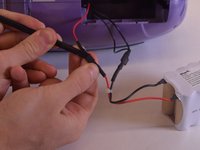crwdns2915892:0crwdne2915892:0
This step by step guide will help you remove the battery from its compartment. The battery can be easily removed in 4 steps, with very few tools. Care should be used when handling the battery.
crwdns2942213:0crwdne2942213:0
-
-
Locate and remove the 7.5mm Philips screw holding the battery cover in place on bottom of the vacuum.
-
-
-
Once the cover is removed, slide the plastic retaining bracket down and pull out to remove.
-
-
-
-
Pull the battery out of the compartment.
-
Carefully disconnect the quick disconnect couplers.
-
-
-
Completely remove the old battery from the vacuum .
-
To reassemble your device, follow these instructions in reverse order.
crwdns2935221:0crwdne2935221:0
crwdns2935229:04crwdne2935229:0
crwdns2935103:0crwdne2935103:0
crwdns2947412:012crwdne2947412:0
Removed the single screw but cover will not come off. What do you do?
Just tried it. The cover is a bit hard. Gold the vacuum at an angle and slightly push the notch on the cover with a flat screwdriver, it should come out.
Will it run on cord only
NO. Requires batteries.
1.) Mine was much harder to disassemble, took considerable force.
2.) No one sells form, fit and function replacement batteries, including Shark
3.) The available replacement are much smaller in volume, and hence power, and require padding or they will rattle.