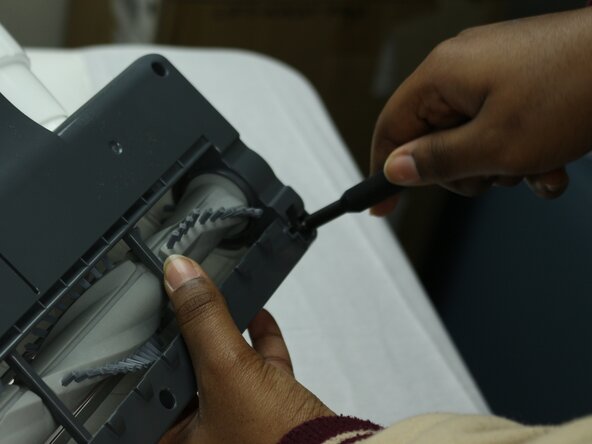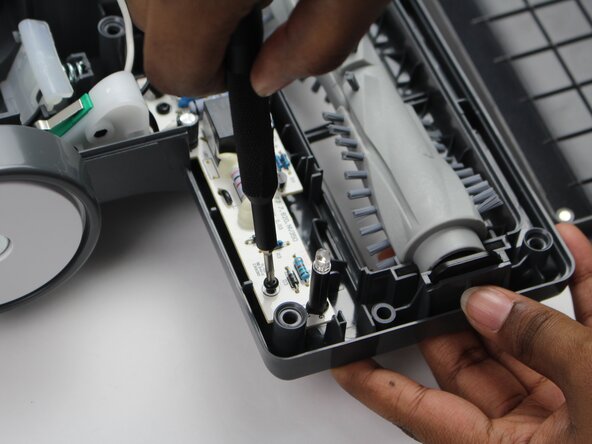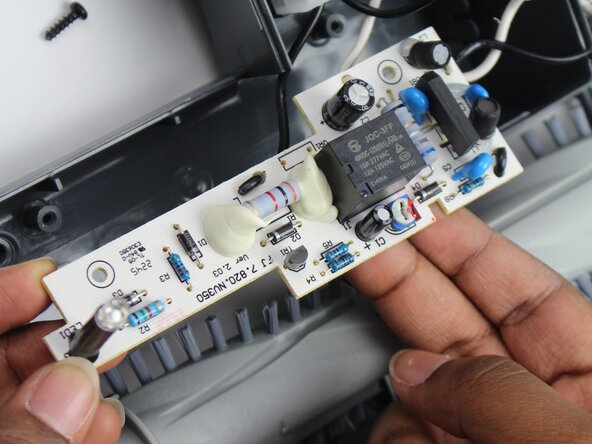crwdns2915892:0crwdne2915892:0
If your Shark Navigator Lift-Away Pro NV356E V5 vacuum has a faulty brush roller or motor, the motherboard may need to be replaced. This guide will help you replace the motherboard and restore the Shark Navigator's functionality.
crwdns2942213:0crwdne2942213:0
-
-
Flip the vacuum over.
-
Remove the bottom wheels with a spudger.
-
-
-
Remove the six screws on the bottom of the roller brush compartment using a Phillips #1 screwdriver.
-
-
-
-
Remove the grey cover to reveal the roller compartment.
-
-
-
Remove the screws on the left and right sides of the motherboard.
-
Remove the motherboard.
-
To reassemble your device, follow these instructions in reverse order.