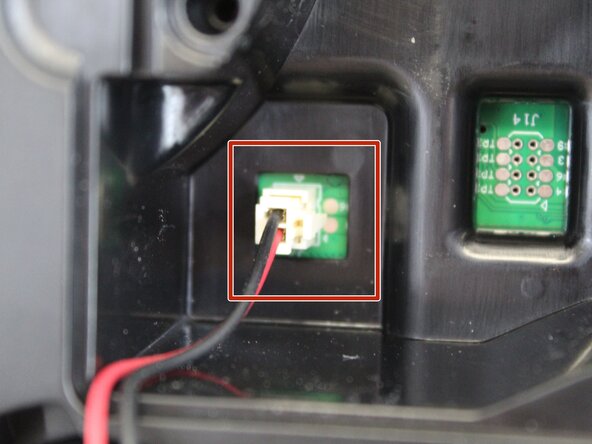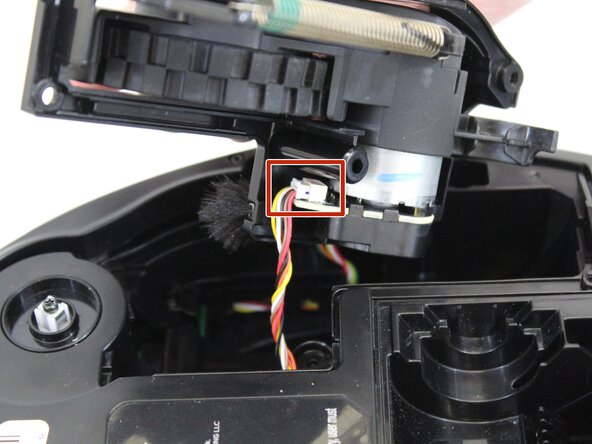crwdns2915892:0crwdne2915892:0
This guide will instruct you how to remove and replace the wheels of the Shark ION RV754 robot vacuum. The wheels are a crucial component for a functional device so it can clean debris off of the floor as it navigates across various terrains. Replacement wheels for this device can be found on Amazon.
Before you begin this repair, make sure your vacuum is powered off and it's disconnected from the charging dock or charger.
crwdns2942213:0crwdne2942213:0
-
-
Place the unit on its back with the wheels facing up.
-
Use a Phillips #1 screwdriver to remove the single screw securing the battery compartment door.
-
Use your finger to lift off the battery door using the small indent next to it.
-
-
-
Lift the battery out just above the compartment to access the battery connector.
-
Squeeze the tab against the connector and pull it straight up to disconnect it.
-
Remove the battery completely.
-
-
-
-
Use a TR15 Torx security screwdriver to remove five 13.85 mm screws from the left and right wheel assemblies.
-
-
-
Lift the wheel assembly out to access the cable connectors that are attached to the wheels.
-
Squeeze the tab against the connector and pull it straight out to disconnect it from the wheel.
-
Remove the wheel assembly.
-
Repeat the steps to remove the other wheel.
-
To reassemble your device, follow these instructions in reverse order. Take your e-waste to an R2 or e-Stewards certified recycler.
To reassemble your device, follow these instructions in reverse order. Take your e-waste to an R2 or e-Stewards certified recycler.