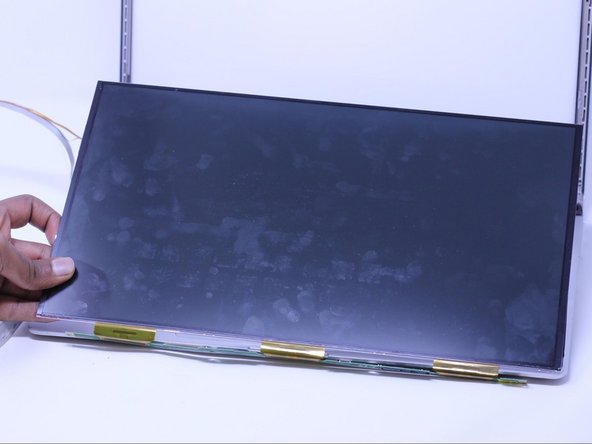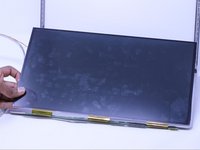crwdns2915892:0crwdne2915892:0
In this guide, we will be showing you how to replace the display on the Samsung Series 9 NP900X4D-A03US. We begin by removing the adhesive frame from the display, unscrewing the screws holding the display in place, and detaching the cable that keeps it intact.
crwdns2942213:0crwdne2942213:0
-
-
Use the screwdriver to remove the ten 2.5mm Phillips #00 screws.
-
Use an iFixit opening tool to carefully remove the back panel from the laptop.
-
-
-
Remove the seven 0.5 mm Phillips #00 screws.
-
-
-
Lightly place some pressure into the highlighted cavity on the battery's outlet plug with a spudger.
-
Carefully remove the wires from the outlet plug.
-
Now you will be able to remove the battery from its place.
-
-
-
crwdns2935267:0crwdne2935267:0Tweezers$4.99
-
Using tweezers, gently remove the adhesive surrounding the cover. At the same time, gently pry the cover off of the display using an iFixit opening tool.
-
Gently place the cover to the left, as a wire is still attached.
-
-
-
Use the Phillips #00 screwdriver to unscrew the four 2.5mm screws.
-
Gently remove the tabs from each corner.
-
-
-
Use the iFixit opening tool to detach the screen from the frame.
-
Slowly lay the screen down on the keyboard.
-
-
-
Using tweezers, slowly remove the connected wire from the display.
-
Gently remove the display from the device.
-
To reassemble your device, follow these instructions in reverse order.
crwdns2935221:0crwdne2935221:0
crwdns2935227:0crwdne2935227:0
crwdns2947412:03crwdne2947412:0
Good day
Where can I buy the screen?
My laptop model number is NP900X4D-A01ZA
Your assistance will be highly appreciated
Kind regards
is not easy to get that screen i think it needs a special screen
How Can I get that screen or any other related Screen ?