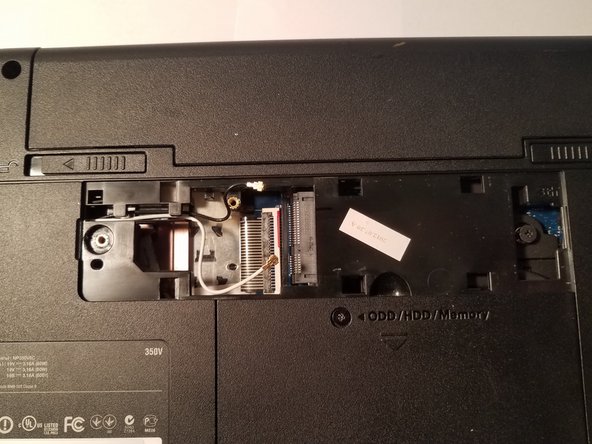crwdns2915892:0crwdne2915892:0
This guide helps users to replace the Wifi card successfully by following these easy steps.
crwdns2942213:0crwdne2942213:0
-
-
Flip over the laptop so you are facing the backside.
-
-
-
Look for the compartment with the Wifi symbol on it.
-
Using the Phillips #1 screwdriver remove the M2.5X5 screw, located beside the Wifi Symbol.
-
Using the plastic spudger, carefully pry the Wifi panel off.
-
-
-
-
Gently remove the two wires attached to the the Wifi card by using the plastic spudger to pry from underneath the attachment points.
-
Using the #2 Phillips screwdriver, remove the M2.5X3 mm screw holding in the Wifi card
-
-
-
Using you hand, gently pull out the Wifi card.
-
To reassemble your device, follow these instructions in reverse order.
To reassemble your device, follow these instructions in reverse order.
crwdns2935221:0crwdne2935221:0
crwdns2935229:02crwdne2935229:0