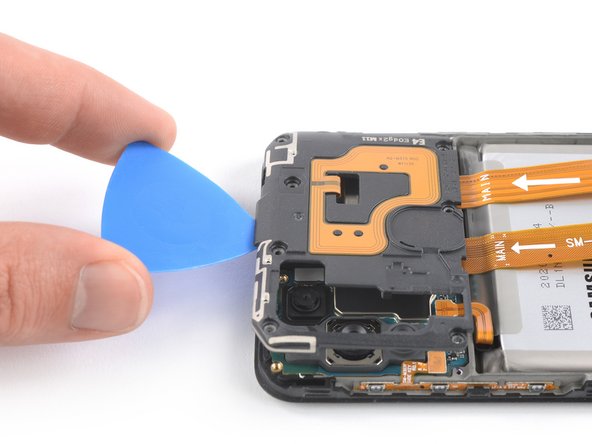crwdns2915892:0crwdne2915892:0
Prerequisite-only guide to disconnect the battery in the Samsung Galaxy M31.
crwdns2942213:0crwdne2942213:0
-
-
Insert a SIM card eject tool, a SIM eject bit or a straightened paper clip into the hole on the SIM tray located at the left side of the phone.
-
Press firmly to eject the tray.
-
-
-
Insert an opening pick between the phone assembly and the back cover at the bottom edge of the phone.
-
Slide the opening pick around the bottom right corner to release the clips holding the back cover in place.
-
-
-
Insert a second opening pick between back cover and the phone assembly at the bottom edge of the phone.
-
Slide the opening pick around the bottom left corner to release the plastic clips holding the back cover in place.
-
-
-
-
Slide the opening pick along the left side of the phone to release the plastic clips on the left side of the back cover.
-
-
-
Slide the opening pick along the right side of the phone to release the plastic clips on the right side of the back cover.
-
-
-
Carefully lift the phone assembly out of the back cover.
-
-
-
Remove the seven Phillips #00 screws (3.9 mm length).
-
-
-
Insert the tip of an opening pick underneath the top edge of the motherboard cover.
-
Use the opening pick to pry up the motherboard cover.
-
Remove the motherboard cover.
-
-
-
Use the flat end of a spudger to pry up and disconnect the battery flex cable.
-
To reassemble your device, follow these instructions in reverse order.
To reassemble your device, follow these instructions in reverse order.