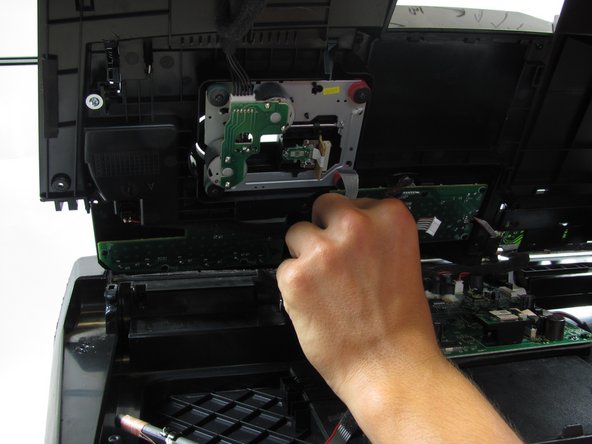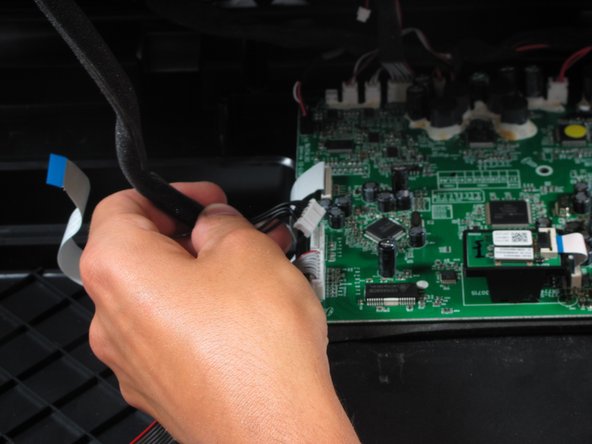crwdns2915892:0crwdne2915892:0
This guide is going to show you how to open and disassemble the Sony ZS-BTG 900. By the end of the guide you will have three main areas of the device standing the alone. The three areas will be: the top, the base, and the front.
crwdns2942213:0crwdne2942213:0
-
-
Lift up the handle to reveal the screws.
-
Use your Phillips #2 screwdriver to remove the eight 1/2 inch screws.
-
-
-
Flip your device over.
-
Use your Phillips #2 screwdriver to remove the six 3/4inch screws.
-
-
-
Flip your device back over to access the top of the device.
-
Use your plastic opening tool to pry up and remove the panel on the top, left hand side of the device.
-
-
-
Use your Phillips #2 screwdriver to remove the two 1/2 inch screws underneath the now-removed panels.
How do you remove the carrying handle
Seems the handle has to come off before the top….. how does the handle get removed? Thanks!
Well this is stupid. You don’t show the handle being removed. I bet you broke it. You people don’t know what you are doing.
-
-
-
-
Lift off the top, beginning from the back of the device.
-
-
-
Disconnect the CD drive ribbon cable from the top of the device.
-
-
-
Disconnect the remaining cables from the motherboard.
-
-
-
Once you have removed the top, we will begin removing the front of the device.
-
Begin by disconnecting the 6 cables that lead from the front of the device to the motherboard.
-
-
-
Use your Philips #2 screwdriver to remove the two 1 inch screws on the outermost part of the device.
-
Use your Philips #2 screwdriver to remove the two 3/4 inch screws on the outermost part of the device.
-
Use your Philips #2 screwdriver to remove the one 5/6 inch screw on the middle part of the device.
-
-
-
Firmly pull off the front of device.
-
To reassemble your device, follow these instructions in reverse order.
To reassemble your device, follow these instructions in reverse order.
crwdns2935221:0crwdne2935221:0
crwdns2935227:0crwdne2935227:0
crwdns2947410:01crwdne2947410:0
Alfredo and any others who developed this guide - you are awesome! Thank you very much for the great level of detail. Saved me a bunch of time.