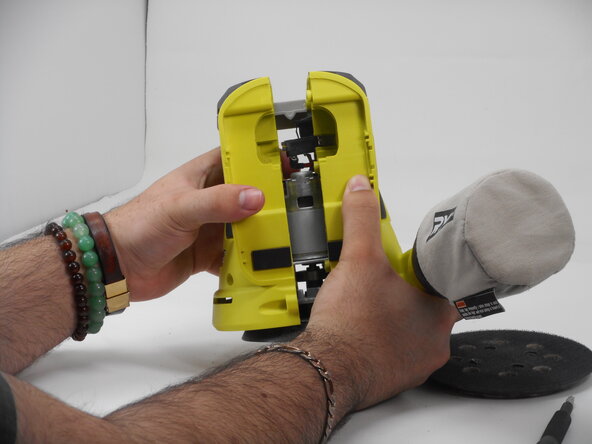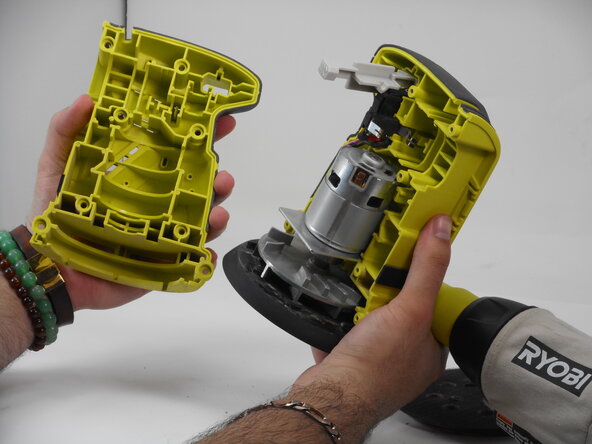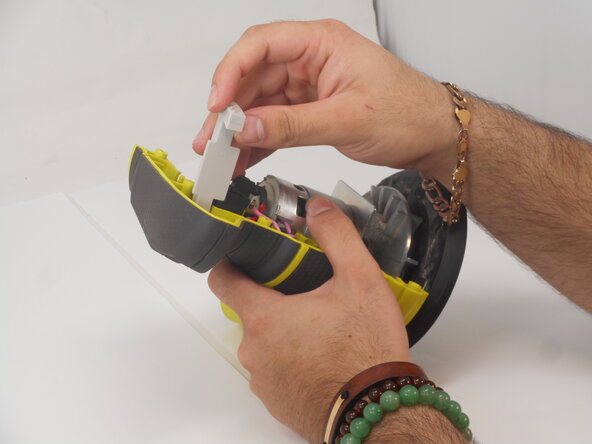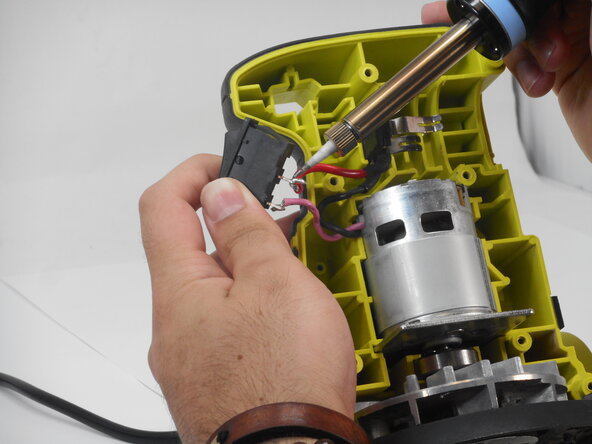crwdns2915892:0crwdne2915892:0
Use this guide to replace a faulty switch in your Ryobi P411. The switch is the part that is inside the sander that activates the machine when the switch trigger is depressed. If your device is not turning on, the cause might be a faulty or broken switch. Before replacing the switch, make sure to review the troubleshooting page to make sure nothing else is preventing your Ryobi P411 from turning on. Make sure to remove the battery before beginning.
crwdns2942213:0crwdne2942213:0
-
-
Remove the sanding pad to expose the screws at the bottom of the sander.
-
-
-
Remove the four M5 x 8.9mm screws with a T6 Torx screwdriver.
-
Remove the pad assembly.
-
-
-
Use a Phillips #1 screwdriver to remove the eight M4 x 18.5mm screws from the side of the casing.
-
-
-
-
Open the sander by separating each half of the case apart.
-
-
-
Push the switch trigger gently from the back to pull it out from the open face of the sander.
-
-
-
Remove the switch from its housing.
-
-
-
Use a soldering iron to desolder the two switch connections.
-
To reassemble your device, follow the above steps in reverse order.
Take your e-waste to an R2 or e-Stewards certified recycler.
Repair didn’t go as planned? Try some basic troubleshooting or ask our Answers community for help.
To reassemble your device, follow the above steps in reverse order.
Take your e-waste to an R2 or e-Stewards certified recycler.
Repair didn’t go as planned? Try some basic troubleshooting or ask our Answers community for help.
crwdns2935221:0crwdne2935221:0
crwdns2935227:0crwdne2935227:0