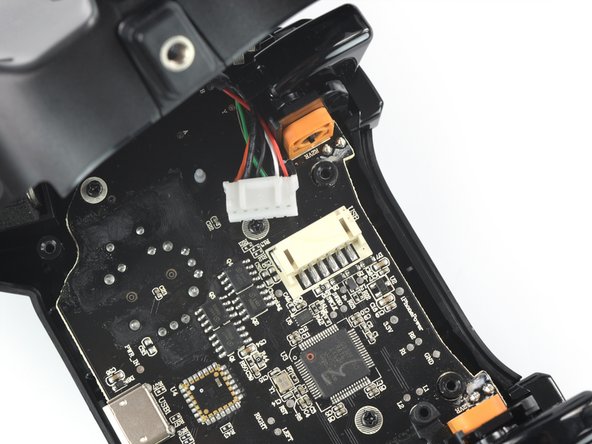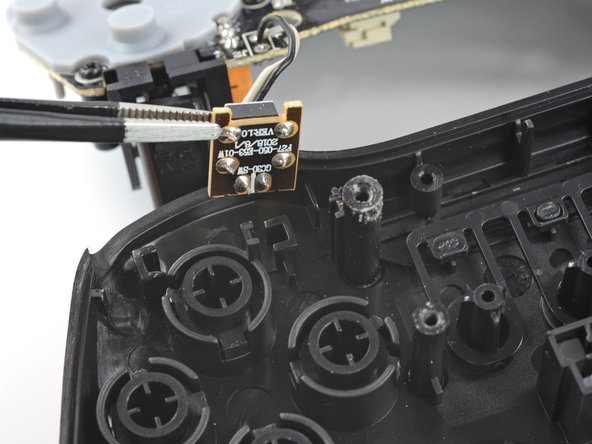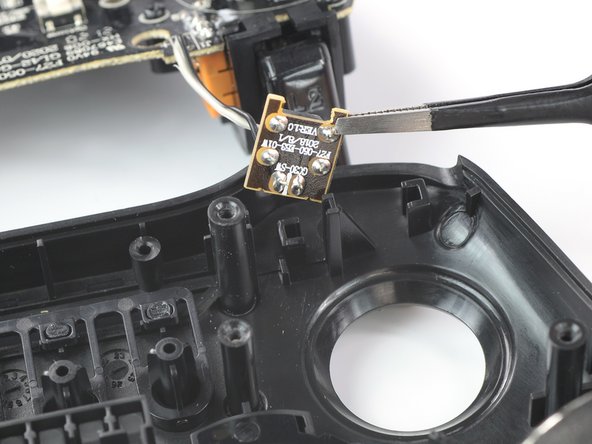crwdns2915892:0crwdne2915892:0
This is a prerequisite-only guide! This guide is part of another procedure and is not meant to be used alone.
Use this guide to remove the mainboard in a Rotor Riot controller.
crwdns2942213:0crwdne2942213:0
-
-
Use your fingers to remove the screw on the back side of the controller securing the iPhone mount.
-
Remove the iPhone mount.
-
-
-
Use a T6 Torx screwdriver to remove the eight 9.2 mm-long screws securing the back cover.
-
-
-
Lift up the back cover of the controller.
-
Lift the back cover to a 45 degree angle and place it next to the controller.
-
-
-
Use a spudger to disconnect the phone connector cable from the mainboard.
-
-
-
-
Remove the back cover.
-
-
-
Remove the shoulder buttons by lifting them out of the case.
-
-
-
Use a Phillips screwdriver to remove the four 7.0 mm-long screws securing the mainboard.
-
-
-
Flip over the mainboard and place it above the controller housing.
-
-
crwdns2935267:0crwdne2935267:0Tweezers$4.99
-
Use a pair of blunt nose tweezers to remove the left trigger button from the controller housing by lifting it straight out of its recess.
-
Repeat this procedure for the right trigger button.
-
-
-
Remove the mainboard from the housing.
-
To reassemble your device, follow these instructions in reverse order.
Take your e-waste to an R2 or e-Stewards certified recycler.
Repair didn’t go as planned? Ask our Answers community for help.
To reassemble your device, follow these instructions in reverse order.
Take your e-waste to an R2 or e-Stewards certified recycler.
Repair didn’t go as planned? Ask our Answers community for help.