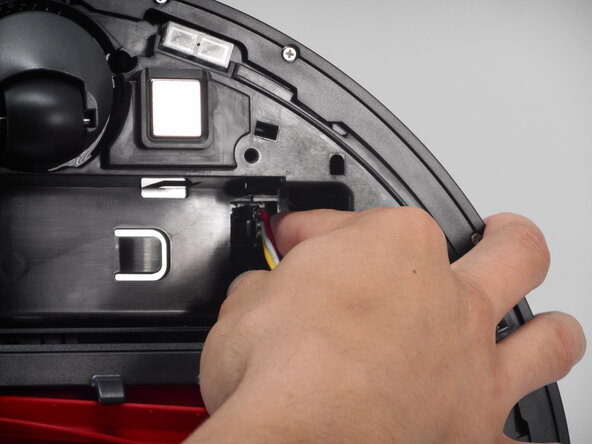crwdns2915892:0crwdne2915892:0
If your Roborock Q5 Max Plus isn’t holding a charge like it used to, it might be time to replace the battery. Over time, rechargeable lithium-ion batteries degrade, leading to reduced runtime or unexpected shutdowns. This guide will walk you through safely replacing the battery in your Roborock Q5 Max Plus, helping you restore your robot vacuum to peak performance. Power off the device and disconnect it from the charging dock before beginning.
crwdns2942213:0crwdne2942213:0
-
-
Carefully flip the Roborock upside down on a soft surface (e.g., towel) to avoid scratches.
-
Turn off the vacuum using the main switch underneath.
-
-
-
Hold down the side brush with one hand to prevent it from moving.
-
Use a Phillips #1 screwdriver to remove the single screw securing the side brush.
-
Remove it from the base.
-
-
-
-
Use a Phillips #1 screwdriver to remove the eight 14 mm screws that secure the bottom shell.
-
-
-
Gently lift the the bottom shell up and off.
-
-
-
Carefully pry out the battery and remove it from its housing.
-
-
-
Carefully press on the side tab of the connector to release the latch, then pull the connector straight up and out of its port.
-
To reassemble your device, follow the above steps in reverse order.
Take your e-waste to an R2 or e-Stewards certified recycler.
Repair didn’t go as planned? Try some basic troubleshooting or ask our Answers community for help.
To reassemble your device, follow the above steps in reverse order.
Take your e-waste to an R2 or e-Stewards certified recycler.
Repair didn’t go as planned? Try some basic troubleshooting or ask our Answers community for help.