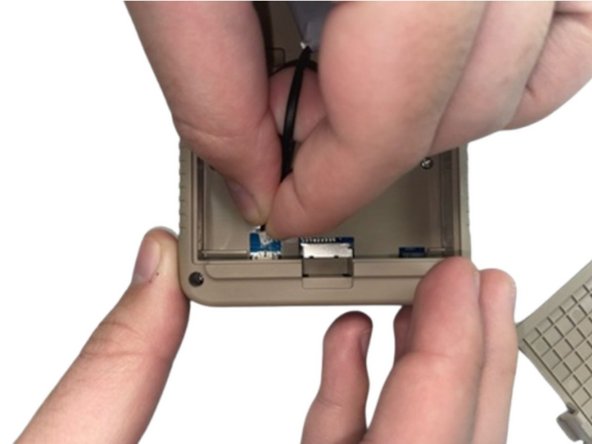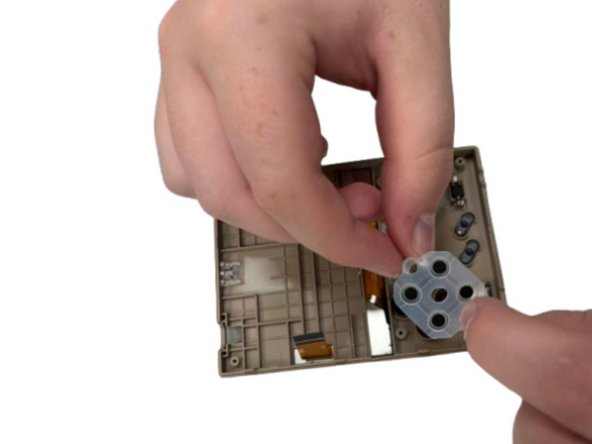crwdns2915892:0crwdne2915892:0
If the front screen to your Retro Mini Miyoo Mini Plus is broken or malfunctioning. Follow this replacement guide to replace the screen.
crwdns2942213:0crwdne2942213:0
-
-
Lay the device face down on a flat surface.
-
-
-
Use your fingernail to push in the battery compartment tab.
-
Lift the cover up to expose the battery.
-
-
-
Use an opening tool to gently lift the the battery from its compartment.
-
Gently pull the battery out and set the battery next to the system, with care not to strain the attached wire.
-
-
-
Pinch the white battery connector and pull it directly out of its socket.
-
Completely remove the battery.
-
-
-
When you have the new battery, put the new battery wire into the connecter.
-
Place the battery back into the empty space with the wire at the bottom of the battery.
-
-
-
-
Remove the four screws securing the rear case with a Phillips screwdriver.
-
Remove the two Phillips screws inside the battery compartment.
-
-
-
Insert an opening tool into the seam between the front and rear case.
-
Pry the front and rear case apart.
-
-
-
Gently set the rear case aside.
-
Make sure you lift the black tab on the left side of the motherboard and gently remove the ribbon cable as to not damage it when removing the motherboard from the case.
-
-
-
Use an opening tool to lift the motherboard from the chassis.
-
-
-
Gently set the motherboard to the side.
-
Remove the rubber button gasket.
-
-
-
Remove the button(s) you want to replace.
-
-
-
Heat an iOpener according to the instructions here.
-
Rest the iOpener Gel Bag on the screen for a minute.
-
-
-
Gently apply pressure to the highlighted area on the front cover of the device.
-
While applying the pressure gently peel the screen off of the device.
-
To reassemble your device, follow the above steps in reverse order.
Take your e-waste to an R2 or e-Stewards certified recycler.
Repair didn’t go as planned? Try some basic troubleshooting.
crwdns2935221:0crwdne2935221:0
crwdns2935227:0crwdne2935227:0