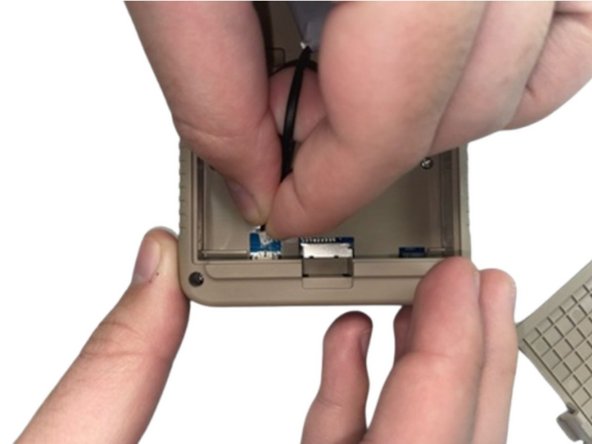crwdns2915892:0crwdne2915892:0
If your RetroMini Miyoo Mini Plus seems to not hold a charge or turns off frequently. If so here is a guide to replacing the battery. While the guide can be done with only your hands, it may be easier with a small flat head screwdriver or IFixit Opening Tool.
crwdns2942213:0crwdne2942213:0
-
-
Lay the device face down on a flat surface.
-
-
-
Use your fingernail to push in the battery compartment tab.
-
Lift the cover up to expose the battery.
-
-
-
-
Use an opening tool to gently lift the the battery from its compartment.
-
Gently pull the battery out and set the battery next to the system, with care not to strain the attached wire.
-
-
-
Pinch the white battery connector and pull it directly out of its socket.
-
Completely remove the battery.
-
-
-
When you have the new battery, put the new battery wire into the connecter.
-
Place the battery back into the empty space with the wire at the bottom of the battery.
-
To reassemble your device, follow the above steps in reverse order.
For optimal performance, after completing this guide, calibrate your newly installed battery.
Take your e-waste to an R2 or e-Stewards certified recycler.
Repair didn’t go as planned? Try some basic troubleshooting, or ask our Steam Deck answers community for help.
crwdns2935221:0crwdne2935221:0
crwdns2935227:0crwdne2935227:0