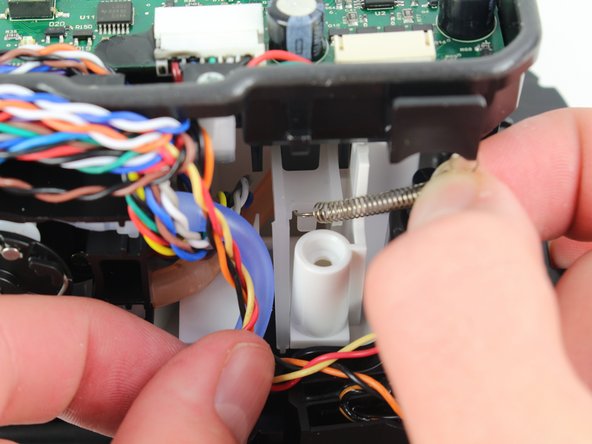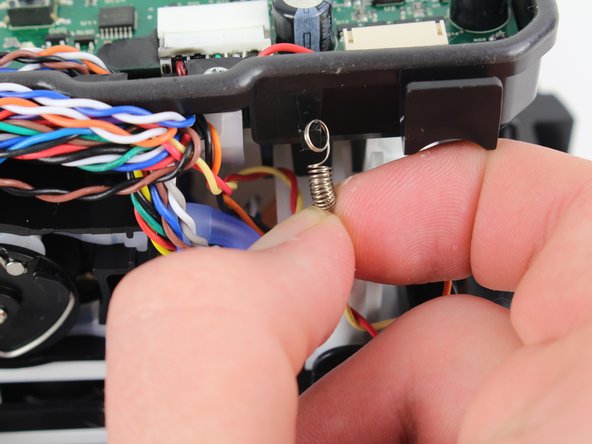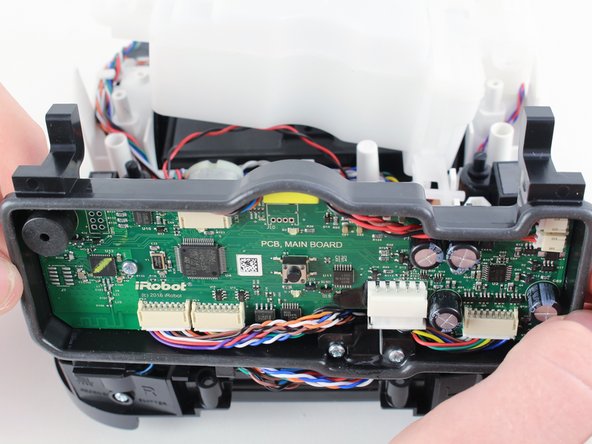crwdns2915892:0crwdne2915892:0
Remove the motherboard case to expose the free-floating platform, motors, and tubing beneath.
crwdns2942213:0crwdne2942213:0
-
-
Use your fingers to gently pop out the battery.
-
-
-
Lift up the handle to reveal the eject button.
-
-
-
Use your finger to push the eject button forward.
-
-
-
Tilt the robot on its side and let the mop pad slide out.
-
-
-
-
Remove the two 22.0 mm screws on the bottom-front of the robot using a Phillips #1 screwdriver.
-
-
-
Use a Phillips #1 screwdriver and an iFixit opening tool to remove the two 15.0 mm screws on the front sides of the robot.
-
-
-
Carefully pull back on the front shell to remove it from the robot.
-
-
-
Insert a Phillips #1 screwdriver through the screw holes.
-
Unscrew the two 9.7 mm screws.
-
-
-
Unscrew the four 9.7 mm screws using a long neck #1 Phillips screwdriver.
-
-
-
Pull up on the back shell to remove it from the robot.
-
-
-
First pull up, then pull down on the spring to detach it from the hooks.
-
-
-
Lift up on the motherboard case and pull it forward to remove it from the device. This will expose the free-floating platform, as well as motors, water tubing, and the magnetic sensor pads.
-
To reassemble your device, follow these instructions in reverse order.
crwdns2947412:03crwdne2947412:0
Etape 14 ...... poubelle !
Etape 12 .................................. Poubelle !
Can you add more detail? We have disconnected and reconnected the spring multiple times. What was the tricky part?