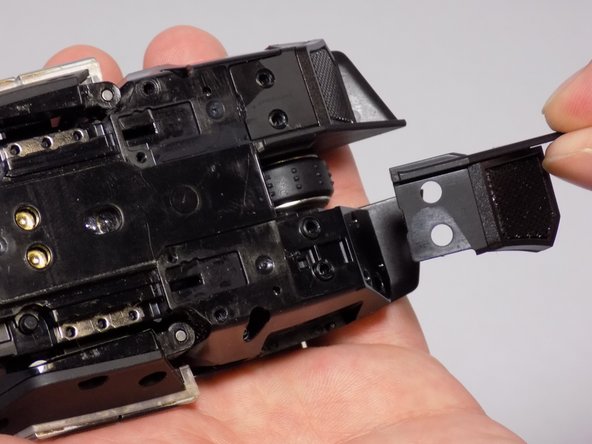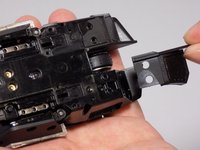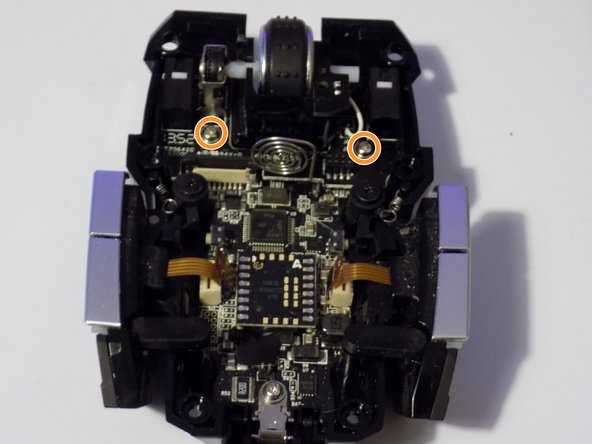Razer Ouroboros Scroll Wheel Replacement
crwdns2915892:0crwdne2915892:0
crwdns2942287:0crwdne2942287:0This guide will cover how to open the Razer Ouroboros mouse, remove the existing scroll wheel, and replace it with a new one.
Note: Make sure the device is unplugged and powered off before continuing with this guide.
crwdns2942213:0crwdne2942213:0
crwdns2943213:0crwdne2943213:0
crwdns2943215:0crwdne2943215:0
crwdns2944105:0crwdne2944105:0
-
-
Use a Phillips #00 screwdriver to loosen the two captive screws from the bottom of the mouse.
-
Slide the palm rest out of place.
-
-
crwdns2935267:0crwdne2935267:0Tweezers$4.99
-
Remove all of the stickers on the back of the mouse. After doing so, you should see six screws on the back of the mouse.
-
Use the Phillips #0 Screwdriver to remove all six of these 4mm screws.
-
Use the Phillips #00 Screwdriver to remove these two, 3mm screws.
-
Slide the side panels off of the mouse.
-
Use your tweezers to take the lock switches off of the mouse.
-
Using the T6 Torx screwdriver, remove the two bottom 4mm screws as indicated in the second picture.
-
-
-
Using the T6 Torx screwdriver, remove the two 4mm screws hidden in the deep holes indicated in the first picture.
-
Slide the top panels off of the mouse.
-
Flip the mouse over, and the mouse casing should come off.
-
-
-
Locate the 4mm screw indicated in the first picture, use a Phillips #00 Screwdriver to remove it.
-
Locate the two 4mm screws in the second picture, and remove those two with a Phillips #0 Screwdriver.
-
Now, you may remove the board that holds the scroll wheel and its components. Simply slide the wheel out and replace it.
-
To reassemble your device, follow these instructions in reverse order.
To reassemble your device, follow these instructions in reverse order.
crwdns2935221:0crwdne2935221:0
crwdns2935229:05crwdne2935229:0
crwdns2947821:0crwdne2947821:0
crwdns2947823:0crwdne2947823:0crwdns2947410:01crwdne2947410:0
Hello, one question, did the scroll click break, is it the same procedure?