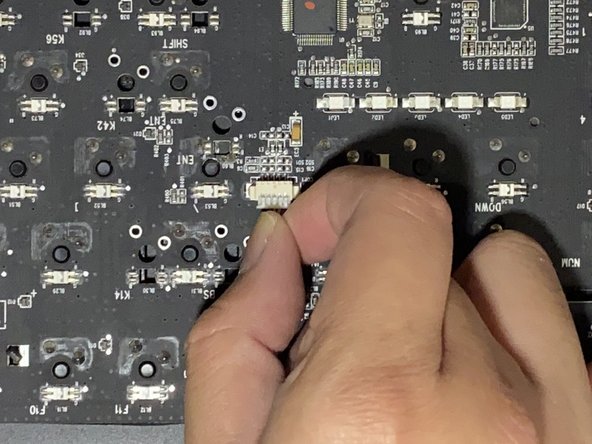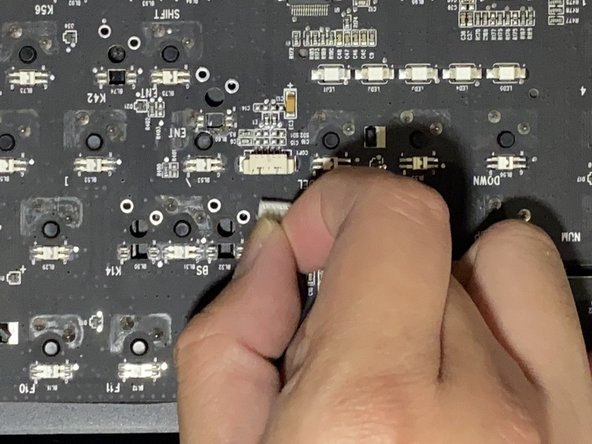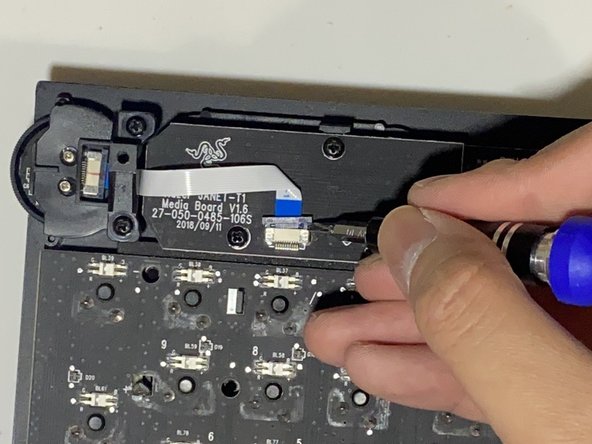crwdns2915892:0crwdne2915892:0
This guide shows the disassembly of the volume knob of a Razer BlackWidow Elite keyboard. The volume knob of this particular model is notorious for being iffy. Many hacks on the internet have been proposed to fix the problem, but they're usually ineffective. Hopefully, this guide helps with diagnosing the problem with it.
crwdns2942213:0crwdne2942213:0
-
-
Turn the keyboard over so the backside is exposed.
-
Remove the top rubber feet to reveal the hidden screws.
-
-
-
Using a Phillips #0 screwdriver, remove the two crews.
-
-
-
Turn the keyboard back so that the keys are facing up.
-
Using a keycap remover, remove the keys hiding the screws.
-
-
-
Using Phillips #0 screwdriver, remove the 14 (8 mm) screws exposed after removing the keycaps.
-
-
-
-
After the screws are removed, carefully lift the keyboard to open it up.
-
-
-
Detach the cable from the circuit board
-
-
-
Use a tool to remove the latch from the flex cable and carefully pull out the flex cable.
-
-
-
Use a Phillips #0 screwdriver to remove the two (6 mm) screws securing the volume knob.
-
After removing the screws, you can now easily pull out the volume knob.
-
-
-
Using a Phillips #0 screwdriver, unscrew the 6 mm screws securing the knob to the bracket.
-
-
-
After unscrewing the bracket, the button of the volume knob should come right off.
-
On the main component of the volume knob, the circuit board should be rotatable. Rotate the circuit board so that the cutout aligns with the hidden screw.
-
There should be 2 (3mm) screws. Use a Phillips #000 screwdriver to remove them.
-
-
-
The circuit board should be attached to a ring component. Using your fingers, carefully separate them.
-
-
-
Simply align the snap-fit joints back together to reassemble the main volume knob component.
-
To reassemble your device, follow these instructions in reverse order.
To reassemble your device, follow these instructions in reverse order.
crwdns2935221:0crwdne2935221:0
crwdns2935229:02crwdne2935229:0