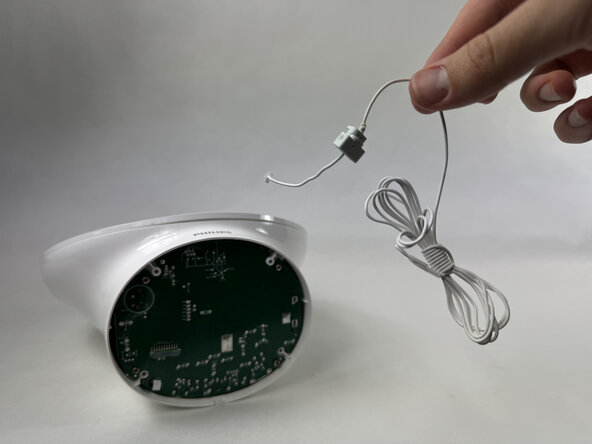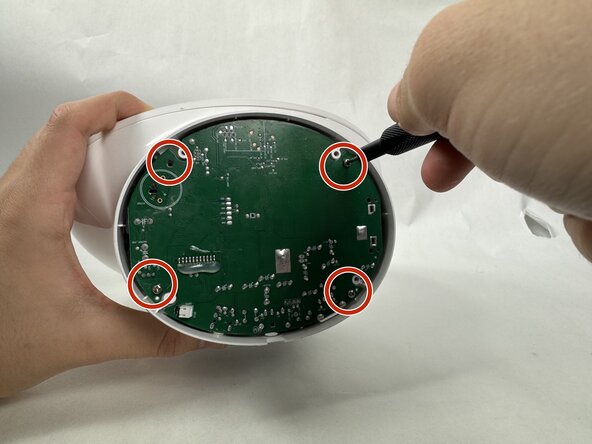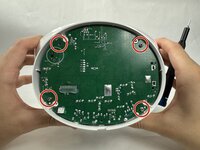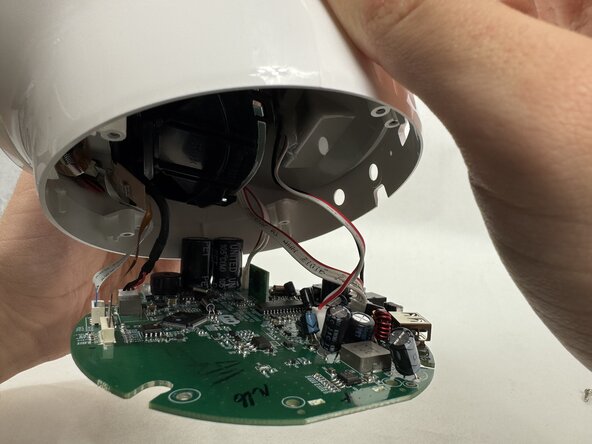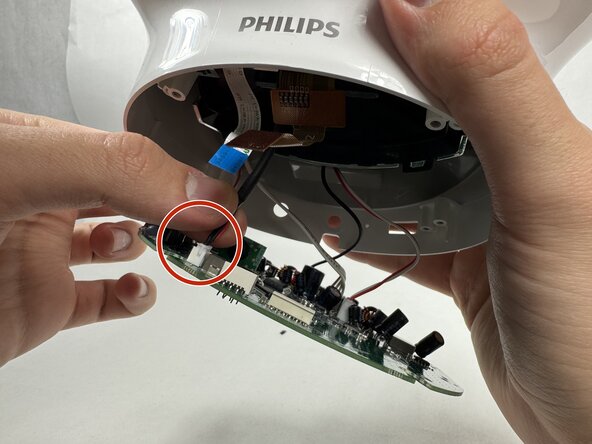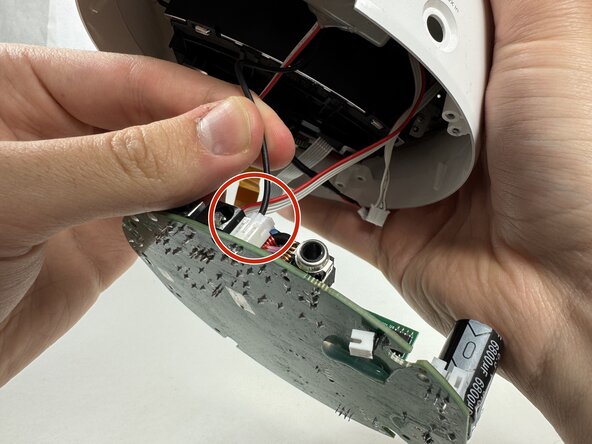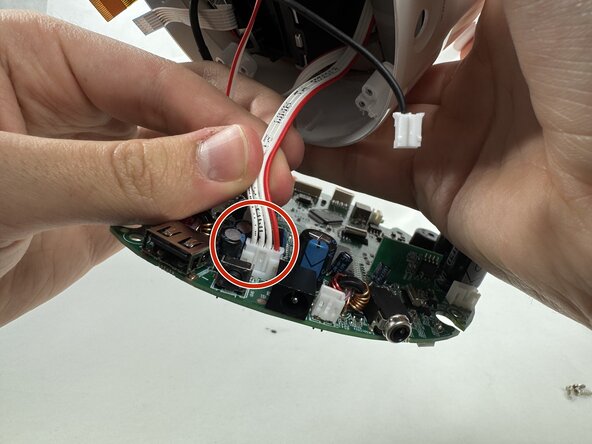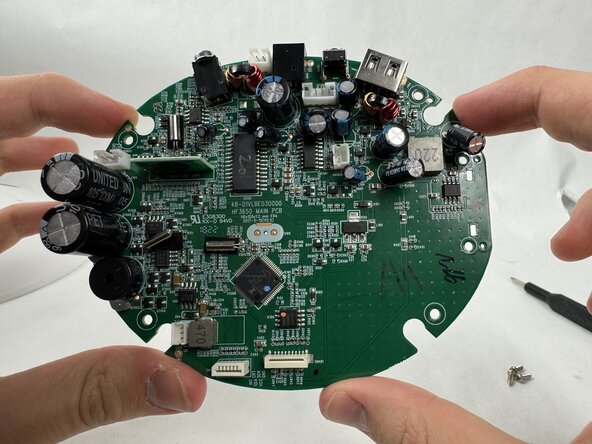crwdns2915892:0crwdne2915892:0
If you need to reinstall a new motherboard unit then use this guide. For this guide, you will need a Phillips #00 screwdriver head. No difficult steps will be needed in this guide except for carefully pulling out the cords.
crwdns2942213:0crwdne2942213:0
-
-
Remove the four silicone feet on the bottom plate.
-
Remove the following Phillips screws from the bottom plate:
-
Two 9 mm screws
-
Two 13 mm screws
-
-
-
Remove the bottom plate from the device.
-
-
-
Disconnect the antenna connector by pulling it directly out of its port.
-
Remove the antenna.
-
-
-
-
Remove the four 9 mm Phillips screws securing the motherboard.
-
-
-
Gently pull the motherboard down until the cables are visible.
-
-
-
Remove each cord by gently disconnecting each connector with your hand.
-
-
-
Continue gently removing each cord with you hand.
-
-
-
Finish gently removing the final cord attached to the motherboard to successfully remove the motherboard.
-
To reassemble your device, follow the above steps in reverse order.
Take your e-waste to an R2 or e-Stewards certified recycler.
Repair didn’t go as planned? Try some basic troubleshooting or ask our Answers community for help.