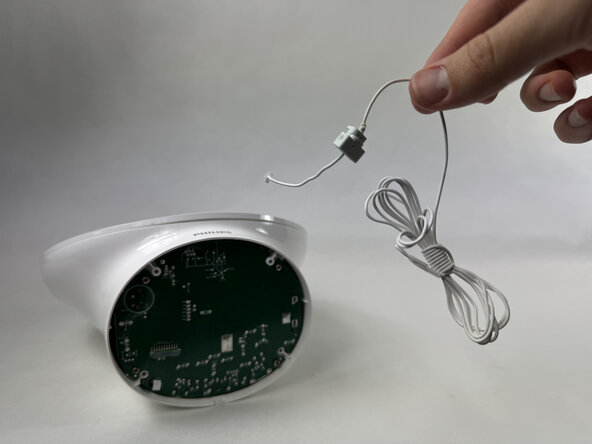crwdns2915892:0crwdne2915892:0
Use this guide if you need to replace the antenna in your Philips Somneo.
crwdns2942213:0crwdne2942213:0
-
-
Remove the four silicone feet on the bottom plate.
-
Remove the following Phillips screws from the bottom plate:
-
Two 9 mm screws
-
Two 13 mm screws
-
-
-
-
Remove the bottom plate from the device.
-
-
-
Disconnect the antenna connector by pulling it directly out of its port.
-
Remove the antenna.
-
crwdns2915888:0crwdne2915888:0
To reassemble your device, follow the above steps in reverse order.
Take your e-waste to an R2 or e-Stewards certified recycler.
Repair didn’t go as planned? Try some basic troubleshooting or ask our Answers community for help.