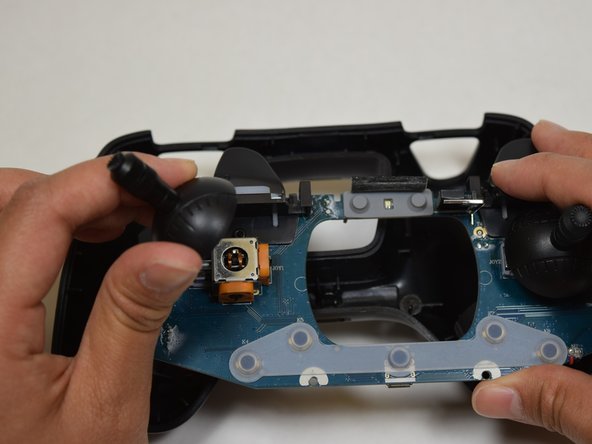crwdns2915892:0crwdne2915892:0
This guide will walk you through steps to replace your joystick.
crwdns2942213:0crwdne2942213:0
-
crwdns2935267:0crwdne2935267:0Magnetic Project Mat$16.96
-
Four 0.9mm T6 screws
-
Two 0.1mm T6 screws
-
Flip the Flypad over.
-
Remove the six screws using a T6 screwdriver.
-
-
-
Flip the Flypad over again and separate the front and back. Be sure to remove the foam adhesive that connects the front plate to the motherboard.
-
Use Ph0 tool to remove the screws holding the motherboard in place.
-
Gently remove the motherboard from the front plate.
-
-
-
-
Pop the joysticks out by pulling gently.
-
-
-
Unscrew and replace joystick caps for a more comfortable grip.
-
To reassemble your device, follow these instructions in reverse order.
crwdns2947412:02crwdne2947412:0
Do you know where I can find replacement joystick caps like the one shown in Step 4, please?
Same question as above regarding joystick caps please