crwdns2915892:0crwdne2915892:0
This guide help you replace your Nvidia Shield Portable buttons if they are faulty or broken. If the buttons on your controller are faulty or broken it is important to replace those buttons as they can interfere with the controllers ability to receive the users inputs (button presses).
Before starting the guide make sure to have a clean work area to disassemble the controller and that you have the replacement buttons.
Feel free to use any replacement parts you are most comfortable with and fit the Nvidia Shield Portable controller.
crwdns2942213:0crwdne2942213:0
-
-
Remove the seven 6.4mm T5 Torx screws from the back panel.
-
Use the spudger to separate the front and back panels.
-
-
-
-
Remove the six 6.5mm T5 Torx screws.
-
Disconnect the power wires.
-
Peel back the copper tape and disconnect the black and white wires.
-
-
-
Pull the battery apparatus out once all cables are removed.
-
-
-
Remove seven 6.5 mm T5 torx screws from the button board.
-
Remove the button board.
-
To reassemble your device, follow these instructions in reverse order.
To reassemble your device, follow these instructions in reverse order.
crwdns2935221:0crwdne2935221:0
crwdns2935229:07crwdne2935229:0
crwdns2947412:02crwdne2947412:0
From where can I get the buttons?
Hey:) I am not sure


















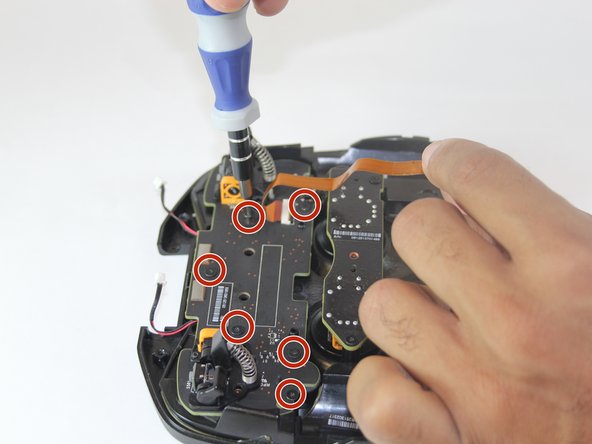




For the rubber screw covers, it is easiest to push at them at the top, otherwise you have the possibility of damaging the surrounding rubber.
Any hints at getting the center plastic screw cover out?
Miles Raymond - crwdns2934203:0crwdne2934203:0