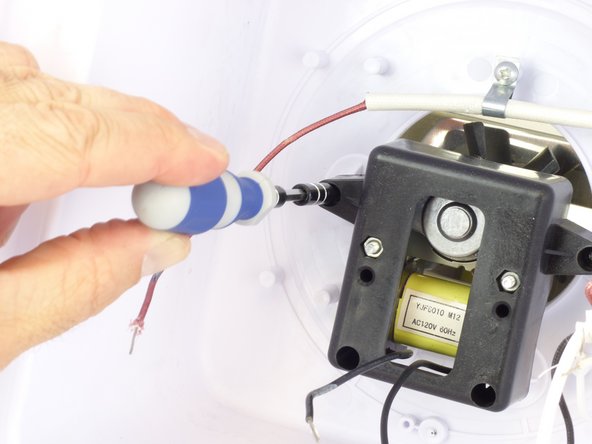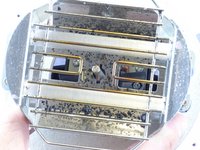crwdns2915892:0crwdne2915892:0
Use this guide to replace the motor in the cotton candy maker if it has gone bad.
crwdns2942213:0crwdne2942213:0
-
-
First, place the device on its side, making sure the switch is not facing down.
-
Remove the eight 12mm Phillips #02 screws from the base.
-
-
-
Gently separate the panel from the device.
-
-
-
-
Locate the tie strap holding the wires and cut with a pair of scissors.
-
-
-
Using wire cutters, cut each wire as close to the wire connector as possible.
-
Cut the wires in both bundles.
-
-
-
Remove the four 12mm Phillips #02 screws to free the motor housing.
-
-
-
Line up the prongs on the motor shaft with the holes in the heating element and pull the motor out.
-
To reassemble your device, follow these instructions in reverse order.
To reassemble your device, follow these instructions in reverse order.
crwdns2947412:02crwdne2947412:0
Hello.
I purchased this item in a red variation from VAT19. It does not work but the light comes on. I live in the UK and we have a higher Voltage(240V) running in our domestic supply.
Something may have blown.
Can you advise what is it likely to be?
If there is a part that we can replace, can you advise which one and where I can purchase it from please?
Hi, I need the cotton machine from the nostalgia cotton sugar machine and I don't know where to get it. can you help me? My email is terebcn18@hotmail.com