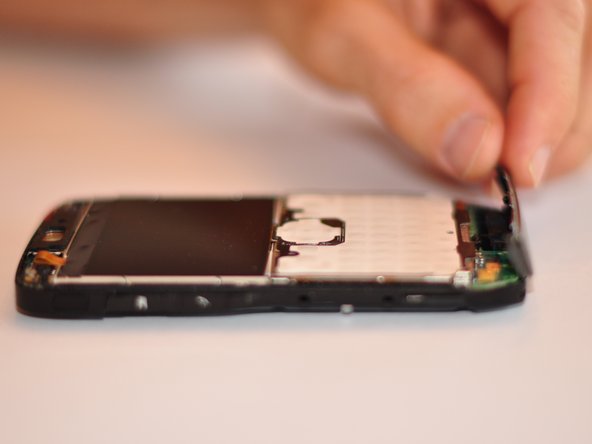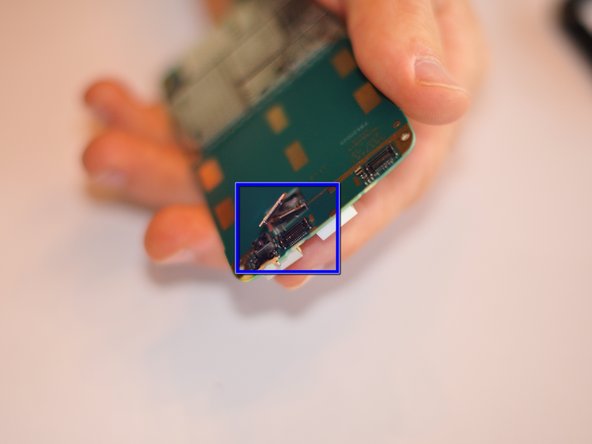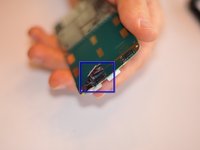crwdns2915892:0crwdne2915892:0
To complete this repair you will need a Torx number 4
crwdns2942213:0crwdne2942213:0
-
-
Using Torx number 4 unscrew the four 0.5mm screws.
-
-
-
Push in four clips to detach the body.
-
-
-
-
Remove the bottom piece that is clipped on.
-
Some force will need to be exerted to remove the clip.
-
-
-
Using Torx number 4 unscrew the two 0.7 mm screws at the top of the device.
-
-
-
Once screws are removed detach back of phone from the motherboard.
-
-
-
Replace motherboard, ensure that replacement has the same serial number.
-
-
-
Carefully un-clip camera ribbon. Install new camera.
-
To reassemble your device, follow these instructions in reverse order.
To reassemble your device, follow these instructions in reverse order.
crwdns2935221:0crwdne2935221:0
crwdns2935229:03crwdne2935229:0
crwdns2947410:01crwdne2947410:0
Will a Nokia E72 replacement camera part work in the Nokia E71 motherboard? In other words, can one upgrade the Nokia E71’s 3.2 MP camera to 5.0 MP using a spare part made for an E72?