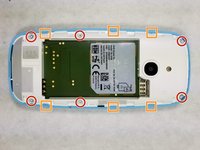crwdns2915892:0crwdne2915892:0
If the frame of your Nokia 3310 3G is cracked or damaged, this guide will help you replace it.
crwdns2942213:0crwdne2942213:0
-
-
Using the thumbtab molded on the bottom of the phone, pry the back cover off using either a fingernail or a plastic opening tool.
-
-
-
There is a molded notch in the white frame of the phone near the top right of the battery. Using either a finger or a plastic opening tool, utilize the notch to lift up on the battery, and remove it from the device.
-
-
-
-
Using a T5 screwdriver bit, remove the (6) 5.0 mm screws along the outside edge of the frame.
-
Using a metal spudger, wedge the 6 plastic tabs molded into the outer shell away from the frame to lift up and remove it.
-
-
-
Use a spudger to simultaneously leverage the shell away and the motherboard up from the body of the shell.
-
-
-
Using a metal spudger, lodge the tip underneath the speaker and between the soft foam surrounding the screen.
-
Use the metal spudger to leverage out the speaker.
-
-
-
Using your finger, push the keyboard insert out of the front outer frame.
-
To reassemble your device, follow these instructions in reverse order.
To reassemble your device, follow these instructions in reverse order.
crwdns2935221:0crwdne2935221:0
crwdns2935229:07crwdne2935229:0