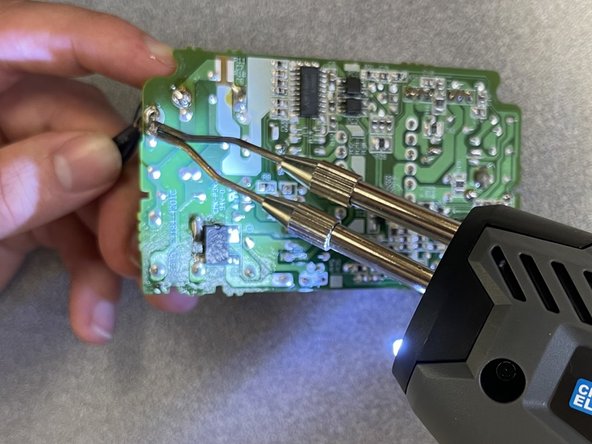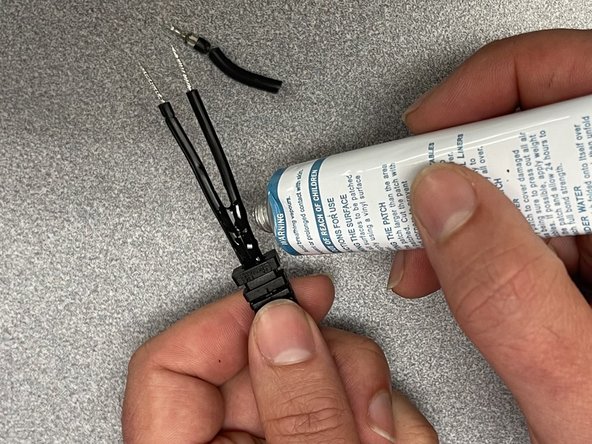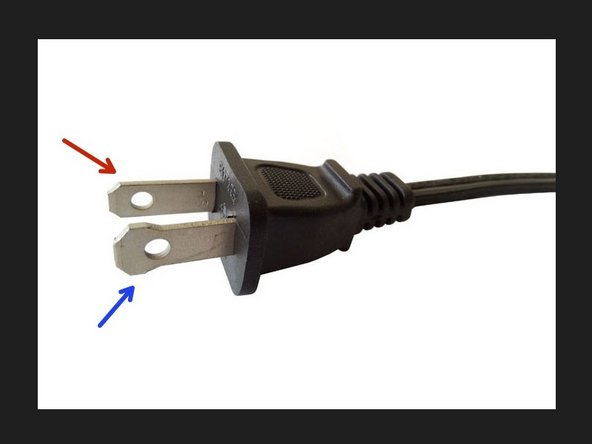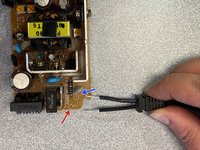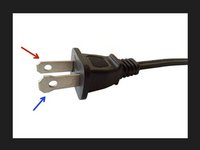crwdns2915892:0crwdne2915892:0
How to replace the power cable on an N64 power supply.
crwdns2942213:0crwdne2942213:0
-
-
Unscrew the 2 security screws on the corners of the case using a 4.5mm security bit driver.
-
-
-
Remove the cover by gently prying from the side with the screws.
-
-
-
Remove the circuit board from the other half of the plastic case by pulling it straight out
-
-
-
Remove the original power leads by melting the solder using a soldering gun.
-
-
-
-
Clear the boot by pulling the copper wires out with pliers.
-
-
-
Use the drill to drill out the wire sheathing.
-
Drill each hole twice.
-
First, use a 5/64th drill bit. Then, use a larger 1/8th drill bit to finish.
-
-
-
Feed the new cable through the boot .
-
Glue it in place by applying glue to the wire (close to the desired location of the boot) and sliding the boot into place.
-
-
-
Align the wires with their original positions on the circuit board.
-
Looking at the component side of the board, the hot side is marked with an L for load and the neutral is marked with an N.
-
The neutral wire goes here, the hole closer to the center of the circuit board.
-
The hot wire goes here, closer to the outside.
-
-
-
Solder the new wires onto the circuit board.
-
-
-
Use a flexible glue to put on the original adhesive.
-
Insert the board, aligning the boot with the slot.
-
To reassemble your device, follow steps 1-3 in reverse order.
crwdns2947410:01crwdne2947410:0
Stap 5 and Stap 6 can be replaced using boiled water and soak de boot for a few minutes. Now you can pull out the old wires from the boot.