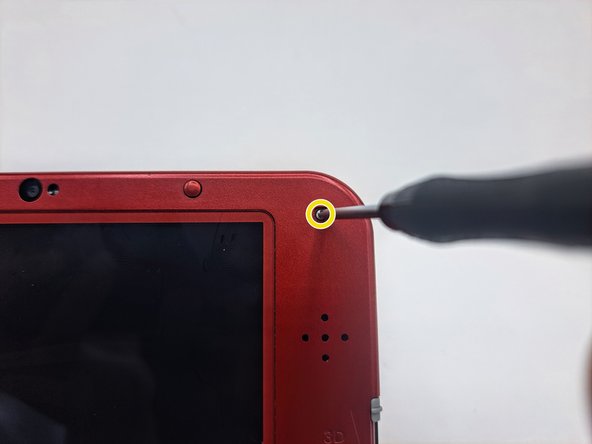crwdns2915892:0crwdne2915892:0
This guide provides information on how to replace the top and bottom cases on your Nintendo 3DS XL 2015 (model number SPR-001). Whether you're looking to give your device a new look or fix damage, replacing the panels can be a straightforward process with the right tools and instructions.
Before beginning, be aware that swollen batteries can be potentially dangerous, so it's essential to handle them with care. Additionally, removing power or disconnecting batteries can sometimes cause data loss, so be sure to back up any important information beforehand.
To complete this replacement guide, you'll need a set of tools, which we'll list in the guide. While this process doesn't require any special skills, it does involve disassembling your device, so proceed with caution.
If you have concerns before or after following the guide, such as the device not turning on, a defective power button or a defective microphone, etc., please refer to the 3DS XL troubleshooting page.
With that in mind, let's get started!
crwdns2942213:0crwdne2942213:0
-
-
Place the device on a hard surface with the rear panel facing you.
-
Unscrew the two 2.0 mm screws in a counterclockwise motion using a Phillips #00 screwdriver.
-
-
-
Pry open the wedges of the rear case by using a pick.
-
Detach the rear case by pulling it away from the device.
There are little cutout things on the top side of the bottom outer shell where you can open with your finger, it’s unnecessary to use a pick on that part
-
-
-
Place the replacement rear case onto the rear panel of device.
-
Snap the new case in place by pressing its wedges onto the rear panels.
-
Screw in a clockwise motion the 2.0 mm screws using the Phillips #00 screwdriver.
The replacement pieces I got doesn't have the black pads around the edge my original has(there's 1 on the og bottom and 6 on og top). Am I meant to peel these off and transfer?
Hi Caity,
I'm not sure what you mean by black pads. I assume it'll be fine for you to go ahead and peel it off and then transfer it to your new casing if you'd like. The most important thing you have to make sure that your replacement has are the screws since that's what holds everything together. Other than that, I cannot help you any further without a visual or clarification.I have a question. I have a replacement back coming in, however I have lost the original screws over the years. The problem I am facing is that for the life of me I cannot pinpoint the exact diameter and length of the screws I need to buy. I see this article lists 2.0mm but that would only cover 1 of those 2 dimensions.
-
-
-
crwdns2935267:0crwdne2935267:0Tweezers$4.99
-
Flip the device over to its top side and open its lid.
-
Remove the rubber pieces with the help of tweezers.
-
Unscrew the 2.0 mm screws in a counterclockwise motion with a Phillips #00 screwdriver.
My cover does not want to slide into the right place, how do I fix that? Im putting a new cover on.
-
-
-
Close the device's lid and position it so that the top panel is facing towards you.
-
From the hinge, slide the outer portion of the top shell so that it separates from the inner portion.
-
Once the casing is loose, detach the top case by lifting the casing off.
-
-
-
Pull the camera lens from the original case with the help of tweezers.
-
Slot the camera lens into the new case.
-
Repeat the steps above for the second camera lens.
-
-
-
Reassemble the top case with the replacement piece by following instructions in reverse.
-
It is important to exercise caution while reassembling the device to prevent damage to the LCD screen and screws. Therefore, make sure not to overtighten the top case screws during the reassembly process.
It is important to exercise caution while reassembling the device to prevent damage to the LCD screen and screws. Therefore, make sure not to overtighten the top case screws during the reassembly process.
crwdns2935221:0crwdne2935221:0
crwdns2935229:010crwdne2935229:0
crwdns2947410:01crwdne2947410:0
This is wrong for the top cover. You have to slide it out and be careful with how two little locks slot back in on the back side.
https://youtu.be/lQ1qtj5N1p0?si=Pkeq6PoT...