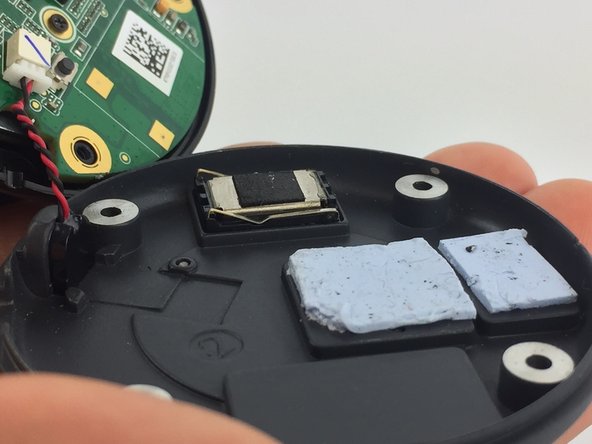crwdns2915892:0crwdne2915892:0
The Nest Cam's speaker is responsible for producing sound and is an important part of the system, if your Nest Cam's audio is muffled or completely absent, the speaker may need to be replaced. This guide will help walk you through the steps of replacing a faulty speaker.
crwdns2942213:0crwdne2942213:0
-
-
Remove the four 6 mm screws from the back panel with the J000 Phillips head screwdriver.
-
-
-
-
Open the back panel completely to expose the speaker indicated by the red circle.
-
-
-
Remove old speaker gently with a spudger.
-
To reassemble your device, follow these instructions in reverse order.
To reassemble your device, follow these instructions in reverse order.
crwdns2935221:0crwdne2935221:0
crwdns2935227:0crwdne2935227:0
crwdns2947412:04crwdne2947412:0
where can I buy the new replacement speaker part?
Anyone find out the answer to Bradley's question?
I’m curious as well if anyone has found where to obtain replacement/repair parts. Should be simple enough if we can determine the part number of the speaker.. suppose I’ll tear one down real quick to see.
Looking at the speaker without thermal coverings looks like it just has some sound information. “8 ohm 0.5 w”. Next line, “1742 (space) 1”. Third line, “+ S -”.
Looks like electrical info of the speaker. I’ll keep looking!