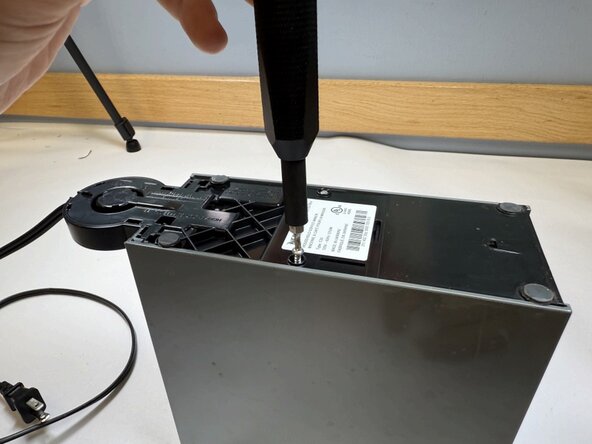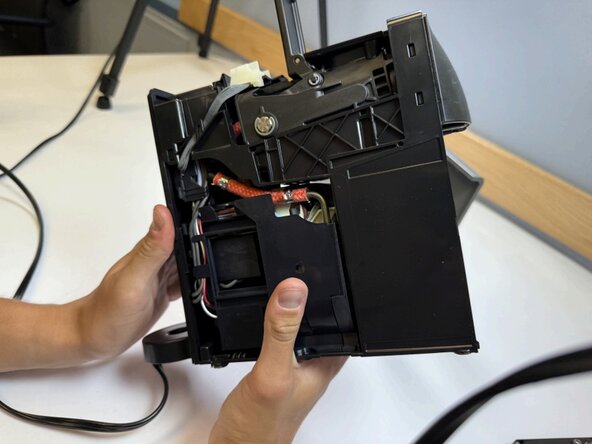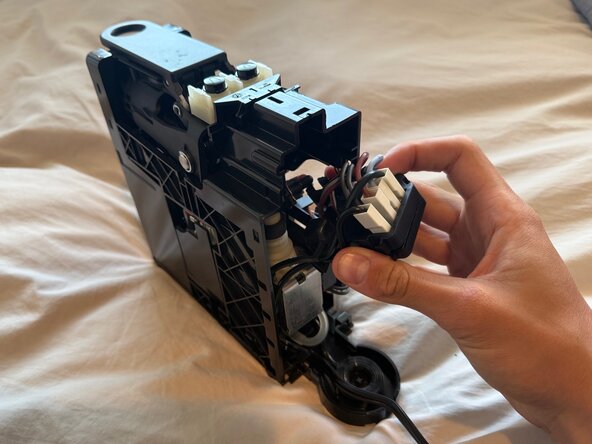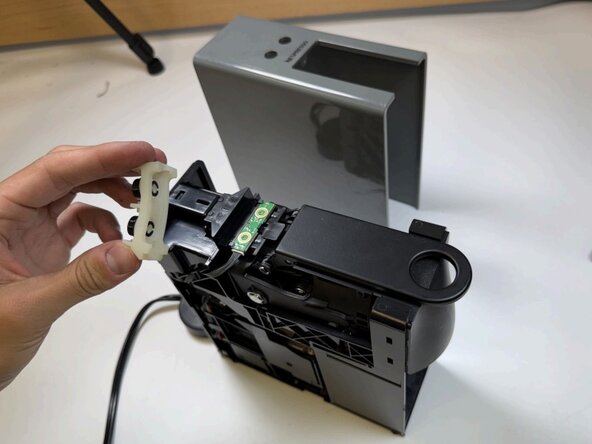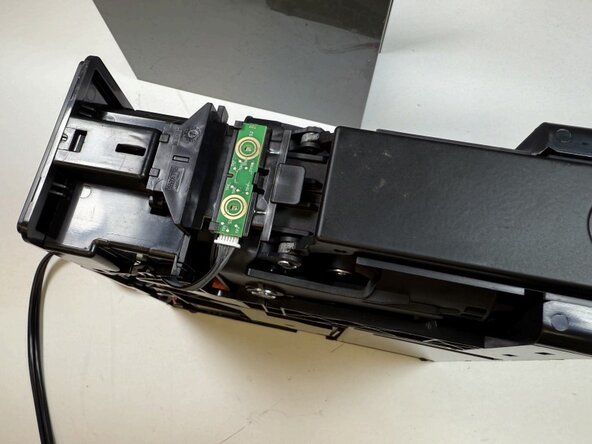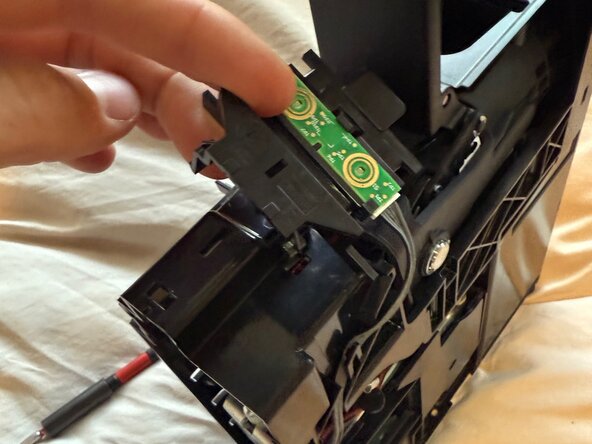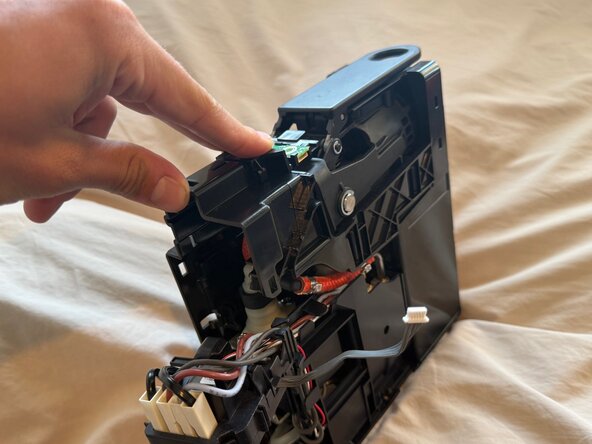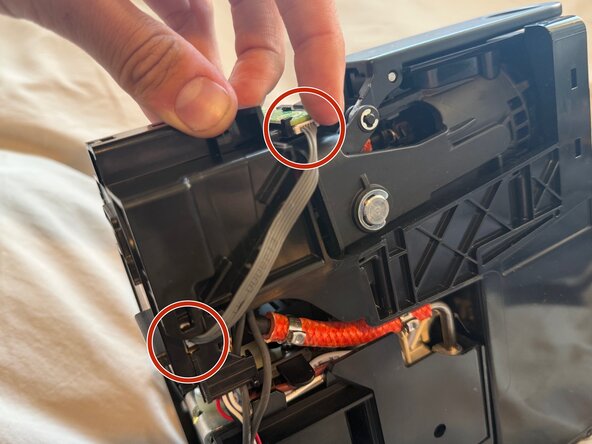crwdns2915892:0crwdne2915892:0
This guide demonstrates how to replace the button board in your Nespresso Essenza Mini Coffee and Espresso Maker.
If the buttons have stopped working on your machine, you can follow this guide to replace the button board.
Please ensure the machine is unplugged and powered off before beginning.
crwdns2942213:0crwdne2942213:0
-
-
Locate the panel on the bottom of the machine.
-
Unscrew both screws with a T10 star head screwdriver.
-
-
-
Remove the cover to reveal the inside of the machine.
-
-
-
Push the plastic pry tool into the release tabs located on the bottom of the machine.
-
Remove the cover.
-
-
-
-
Use the plastic pry tool again to push into the release tabs on the sides and the top of the machine.
-
Remove the cover to expose the pump and the inner electrical parts.
-
-
-
Locate the main electrical board as seen in the image.
-
Gently pull the electrical board out of the machine.
-
-
-
Locate the buttons on the machine.
-
Remove the button cover to expose the actual button board.
-
-
-
Use the plastic pry tool to push the two locking tabs inside the machine, releasing the button board.
-
Remove the button board from inside of the machine.
-
-
-
Fit a new button board into place of the old button board.
-
-
-
Connect the wire from the energy box to the new button board.
-
To reassemble your device, follow these instructions in reverse order. Take your e-waste to an R2 or e-Stewards certified recycler.
crwdns2935221:0crwdne2935221:0
crwdns2935227:0crwdne2935227:0