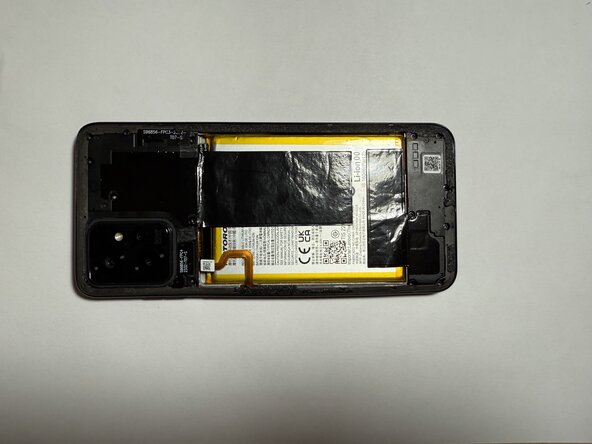crwdns2942213:0crwdne2942213:0
-
-
Hold the power button, tap “Power off,” and wait for the screen to go black.
-
-
-
-
Slide an iFixit opening pick along the edge seam of the phone to loosen the adhesive. Work slowly around the phone until the back cover begins to lift.
-
crwdns2935219:0crwdne2935219:0
To reassemble your device, follow these instructions in reverse order.
crwdns2915888:0crwdne2915888:0
To reassemble your device, follow these instructions in reverse order.