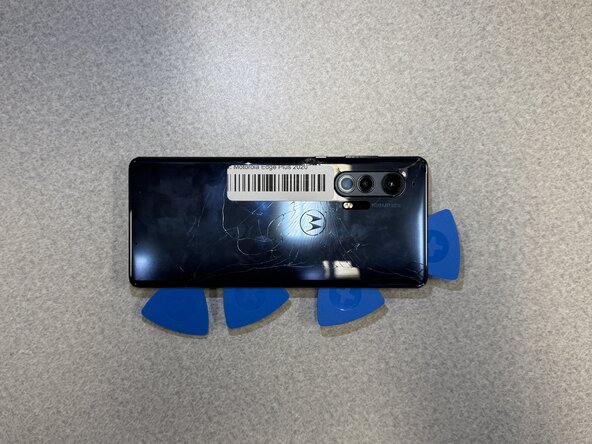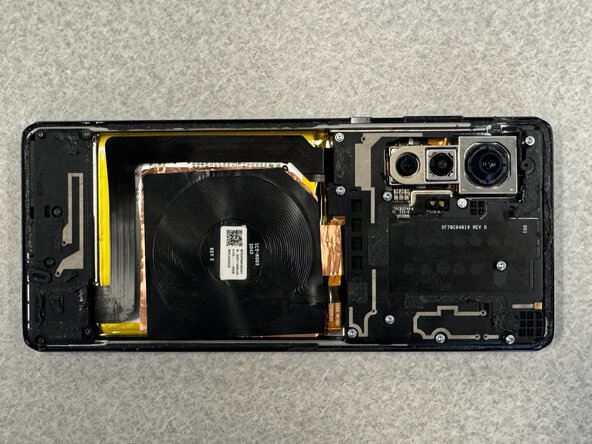crwdns2915892:0crwdne2915892:0
Use this guide to replace the back cover on a Motorola Edge Plus 2020.
crwdns2942213:0crwdne2942213:0
-
-
Use an iOpener or hair dryer to heat the perimeter of the back cover to loosen the adhesive beneath.
-
Insert the tip of an opening pick 2-3 mm into the seam between the back cover and chassis.
-
Slide the pick around the entire perimeter of the case to sever the adhesive, inserting additional opening picks periodically to prevent the back cover from resealing.
-
Remove the back cover.
-
-
To reassemble your device, follow the above steps in reverse order.
Take your e-waste to an R2 or e-Stewards certified recycler.
Repair didn’t go as planned? Try some basic troubleshooting or ask our Answers community for help.
To reassemble your device, follow the above steps in reverse order.
Take your e-waste to an R2 or e-Stewards certified recycler.
Repair didn’t go as planned? Try some basic troubleshooting or ask our Answers community for help.