
Motorola Edge Loudspeaker Replacement
crwdns2915892:0crwdne2915892:0
crwdns2942287:0crwdne2942287:0Follow this guide to remove and replace the loudspeaker on a Motorola Edge.
Before you begin, download the Software Fix app to backup your device and diagnose whether your problem is software or hardware related.
crwdns2942213:0crwdne2942213:0
crwdns2943215:0crwdne2943215:0
crwdns2944105:0crwdne2944105:0
-
-
Heat an iOpener, then apply it along the bottom edge of the back cover for two minutes.
-
-
-
Apply a suction cup to the back of the phone, as close to the center of the bottom edge as possible.
-
Pull up on the suction cup with strong, steady force to create a gap between the back cover and the frame.
-
Insert an opening pick into the gap.
-
-
-
Slide the pick back and forth along the bottom edge to slice through the adhesive.
-
Leave the pick in to prevent the adhesive from resealing.
-
-
-
Apply a heated iOpener to the back cover's right edge for two minutes.
-
-
-
Rotate the opening pick around the bottom-right corner of the phone.
-
-
-
Insert a new opening pick into the gap you just created.
-
Slide the pick along the right edge of the phone to separate the adhesive.
-
Repeat the heating, slicing, and leaving opening picks for the remaining edges of the device.
-
-
-
Remove the back cover, taking care not to damage the components inside the phone.
-
-
-
Use a T5 Torx screwdriver to remove the twelve 3.4 mm-long screws securing the motherboard cover.
-
-
crwdns2935267:0crwdne2935267:0Tweezers$4.99
-
Use a pair of blunt tweezers or your fingers to lift up and remove the motherboard cover.
-
-
-
Use a spudger to pry up and disconnect the battery cable's press connector from the motherboard.
-
-
-
Use a T5 Torx screwdriver to remove the nine 3.4 mm screws securing the daughterboard.
-
-
-
Use a spudger to pry up the plastic daughterboard cover and disconnect it from the rest of the phone.
-
To reassemble your device, follow these instructions in reverse order.
For optimal performance, calibrate your newly installed battery after completing this guide.
Take your e-waste to an R2 or e-Stewards certified recycler.
Repair didn’t go as planned? Try some basic troubleshooting, or ask our Answers Community for help.
crwdns2947821:0crwdne2947821:0
crwdns2947823:0crwdne2947823:0crwdns2947410:01crwdne2947410:0
I replaced my charging port and needed to move the loudspeaker. When I put my loudspeaker back in my phone I noticed it doesn't work. I believe this also houses the vibration mechanic, and the phone vibrates.
My question is: How does the loudspeaker actually connect to the phone? From what I can see it's just a floating piece with no type of connector from this piece to the phone. I would like to verify if I may have connected it incorrectly before I purchase another loudspeaker.


















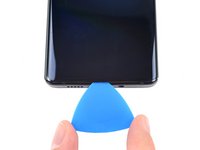
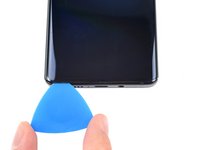















































I am having no luck removing the back cover on Moto edge. Can apply heat for more than 2 minutes?
John Wright - crwdns2934203:0crwdne2934203:0
You may! Heating beyond two minutes won't hurt your device; the iOpener doesn't get hot enough to do that. Apply the iOpener as long and as much as you need to loosen the adhesive.
Alex Diaz-Kokaisl -