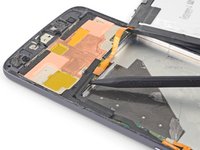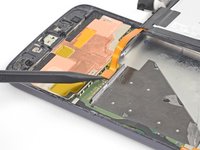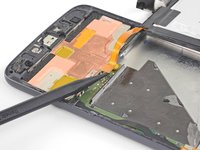crwdns2915892:0crwdne2915892:0
Prereq only. Dropped into existing guide.
This guide shows how to open the Motorola Moto Z in order to replace an old or dead battery.
Before you begin, discharge your battery below 25%. A charged lithium-ion battery can catch fire and/or explode if accidentally punctured.
If your battery is swollen, do not heat your phone. If needed, you can use a dropper or syringe to inject isopropyl alcohol (90+%) around the edges of the back cover to weaken the adhesive. Swollen batteries can be very dangerous, so wear eye protection and exercise due caution, or take it to a professional if you're not sure how to proceed.
The display assembly is extremely fragile and has no reinforcement. Work slowly and methodically when handling the display assembly.
crwdns2942213:0crwdne2942213:0
-
crwdns2935267:0crwdne2935267:0Tweezers$4.99
-
Use tweezers to peel the black tape securing the battery to the frame.
-
-
-
Lay a heated iOpener on the back of the phone as shown for as least 90 seconds.
-
-
-
Using a pair of tweezers or your fingers, grab the black battery pull tab and slowly pull it upwards until the corner is loose.
-
-
-
-
Insert a spudger into the bottom edge of the battery and slowly pry the corner up.
-
-
-
Carefully swing the battery towards the right edge.
-
Lay the battery flat against the work surface while taking care not to strain the battery cable.
-
-
-
Use the point of a spudger to pry up the battery connector bracket.
-
Remove the battery connector bracket.
-
-
-
Using the point of a spudger, pry up the battery connector from its socket.
-
-
crwdns2935267:0crwdne2935267:0Tesa 61395 Tape$5.99
-
Remove the battery.
-
Remove any remaining adhesive from the phone, and clean the glued areas with isopropyl alcohol and a lint-free cloth.
-
Apply pre-cut adhesive strips or double-sided tape to the exposed, silver part of the battery compartment, not on the black foam layer.
-
Press the battery firmly into place for 5-10 seconds.
-
Compare your new replacement part to the original part. You may need to transfer remaining components or remove adhesive backings from the new part before installing.
To reassemble your device, follow these instructions in reverse order.
For optimal performance, calibrate your newly installed battery: Charge it to 100% and keep charging it for at least 2 more hours. Then use your device until it shuts off due to low battery. Finally, charge it uninterrupted to 100%.
Take your e-waste to an R2 or e-Stewards certified recycler.
Repair didn’t go as planned? Try some basic troubleshooting, or ask our Motorola Moto Z Answers community for troubleshooting help.
Compare your new replacement part to the original part. You may need to transfer remaining components or remove adhesive backings from the new part before installing.
To reassemble your device, follow these instructions in reverse order.
For optimal performance, calibrate your newly installed battery: Charge it to 100% and keep charging it for at least 2 more hours. Then use your device until it shuts off due to low battery. Finally, charge it uninterrupted to 100%.
Take your e-waste to an R2 or e-Stewards certified recycler.
Repair didn’t go as planned? Try some basic troubleshooting, or ask our Motorola Moto Z Answers community for troubleshooting help.