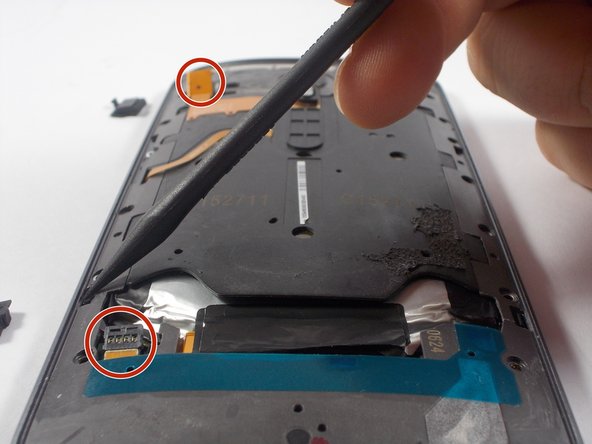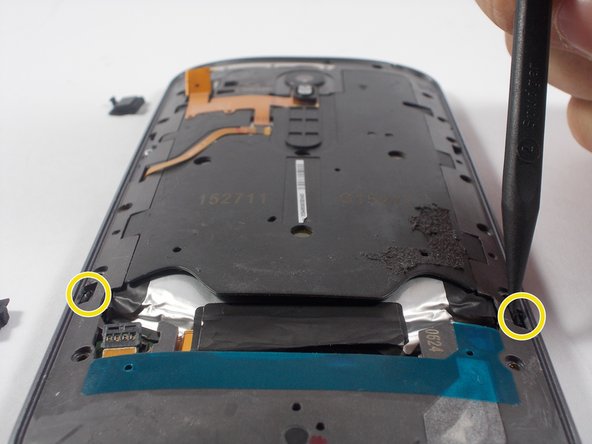crwdns2915892:0crwdne2915892:0
This is an old version of this guide. See the new version for the most up-to-date process.
crwdns2942213:0crwdne2942213:0
-
-
Disconnect the two battery connections.
-
Remove the two parallel black tabs by pulling on them.
-
-
-
-
Using the T3 screw driver, remove all 20 T3 screws.
-
Do NOT remove the silver screw circled in orange.
-
Using the nylon spudger, remove the two clips holding the panel in place.
-
To reassemble your device, follow these instructions in reverse order.
To reassemble your device, follow these instructions in reverse order.
crwdns2935221:0crwdne2935221:0
crwdns2935229:02crwdne2935229:0