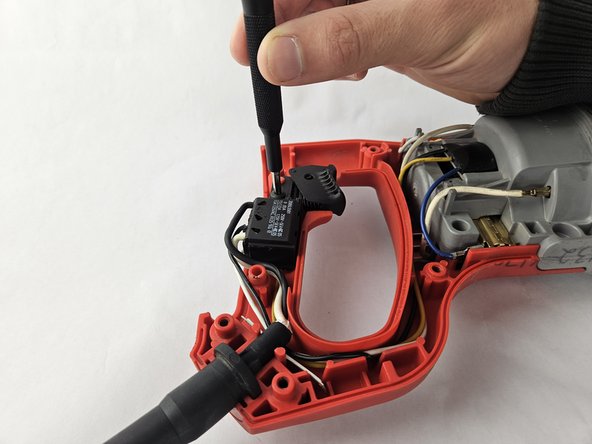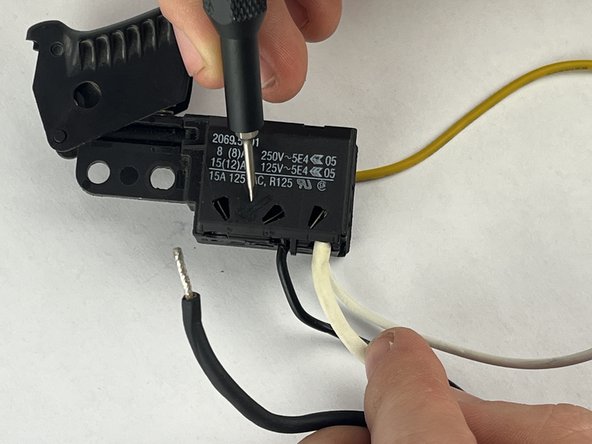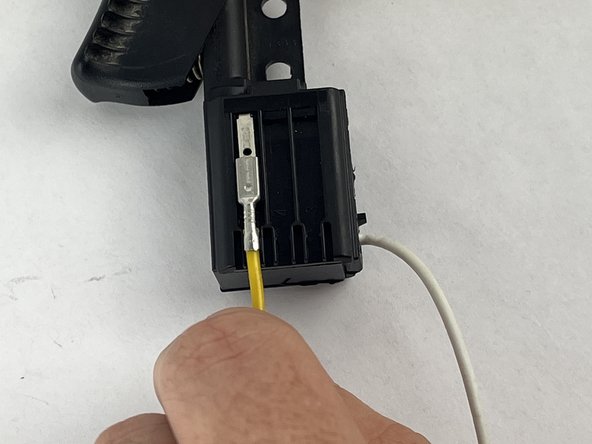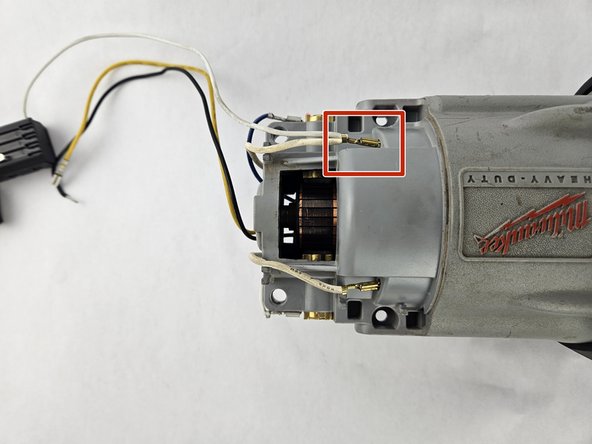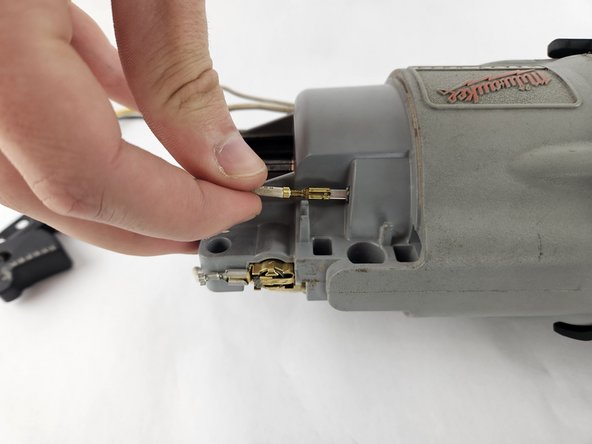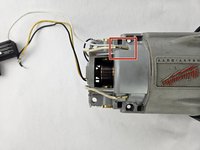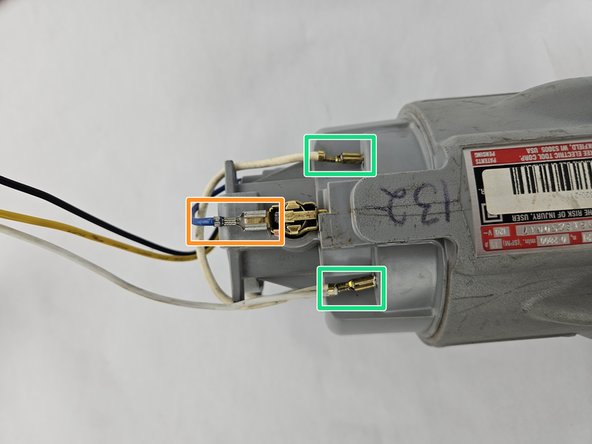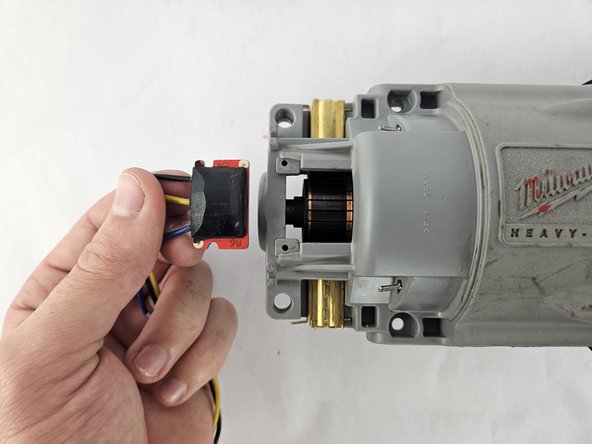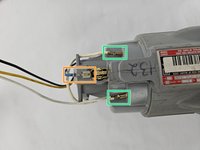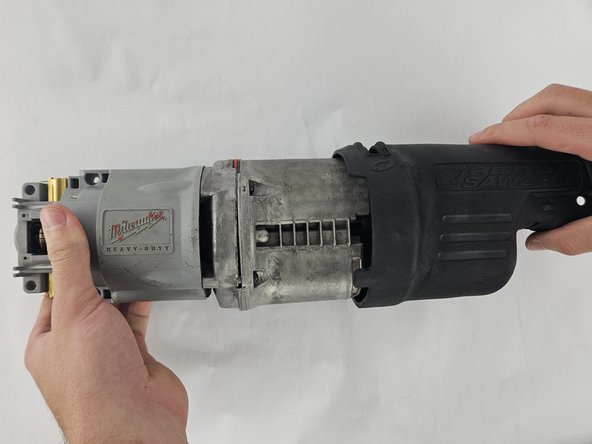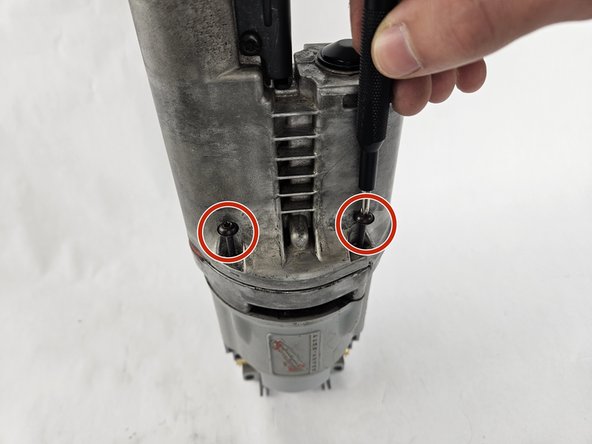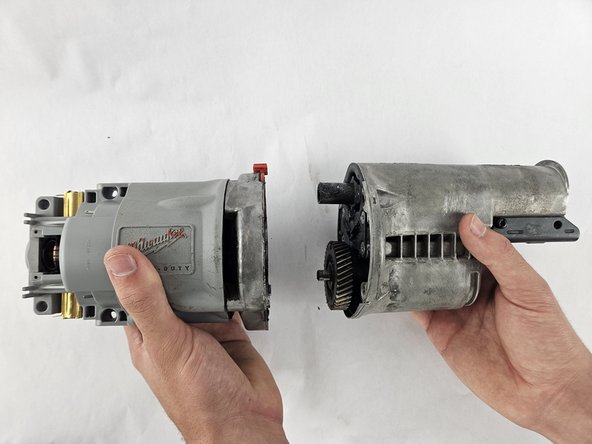crwdns2915892:0crwdne2915892:0
Use this guide to replace the motor of the Milwaukee Sawzall 6520-21. The motor regulates the amount of energy required to operate the saw. This guide's prerequisite is the trigger replacement.
The tools required are the screwdriver handle and the size 20 Torx bit.
crwdns2942213:0crwdne2942213:0
-
-
Unplug the Sawzall and Orient the right half-handle to face upwards.
-
With a T20 Torx screwdriver, remove the following screws:
-
7-18 x 1.125-inch Slt. Plastite T-20
-
8-16 x .625-inch Slt. Plastite T-20
-
Lift the handle off.
-
-
-
Remove the screw above the trigger.
-
8-16 x .625-inch
-
-
-
Take a 1.5mm flathead screwdriver and insert it into the pin lock above each of the wires:
-
Black wire: Insert it on the left side of the pin. Pull the wire while gently rotating it clockwise
-
Black wire: Insert it on the bottom side of the pin and gently rotate it counterclockwise
-
White wire: Insert it on the right of the pin and gently rotate it counterclockwise
-
-
-
-
Gently pull the yellow electrical wire.
-
-
-
The trigger paired with the motor housing wire requires two removals.
-
Gently remove both white wires.
-
-
-
Gently slide the following from the motor housing:
-
Black chip.
-
Blue electrical wire.
-
Two, white electrical wires.
-
-
-
Set the shoe release lever in its unlocked position.
-
Remove the shoe assembly.
-
Detach the lever.
-
-
-
Push or pull the shoe pin to remove it from the gear case insulator.
-
Remove the insulator.
-
-
-
Use a T20 Torx screwdriver to remove the following four screws from the gearcase:
-
K50 x 60 mm Washer Hd. PT Screw
-
Detach the motor housing from the gearcase.
-
To reassemble your device, follow the above steps in reverse order.
Take your e-waste to an R2 or e-Stewards certified recycler.
Repair didn’t go as planned? Try some basic troubleshooting or ask our Answers community for help.