crwdns2915892:0crwdne2915892:0
Use this guide to replace the charging port in a Microsoft Surface Pro.
crwdns2942213:0crwdne2942213:0
-
-
Use a heated iOpener or a heat gun to heat the edges of the display and soften its adhesive.
-
-
-
Apply a suction cup as close as possible to the edge of the display.
-
Use the suction cup to lift the edge of the display enough to insert an opening pick under the edge.
-
Slide the opening pick all the way around the edges of the display to cut through the adhesive on the bezel.
-
Ribbon cables and a circuit board are approx. 0.6 cm from the edge of the glass.
-
-
-
Starting from the top edge, lift the display slightly.
-
Before completely removing the display:
-
Disconnect the three display cables.
-
Gently peel from the frame 2 orange ribbon cables that are glued to it, as those should stay with the display. (e.g. use a thin plastic card to separate them)
【注意!!】 画面ガラスの下部の接着がデジタイザーのフレキケーブルとも接着されています。
両面接着剤の温めが甘かったり、無理に剥がそうとするとデジタイザーのフレキケーブルが切れますので丁寧に作業を行って下さい。
my surface pro 1 has 4 flat flexi-cables connected.
I don’t know how to put back the narrow flexi cable. It is too thin and without a pulling tape?
-
-
-
-
Using a T5 Torx screwdriver, unscrew a total number of 23 screws located on the outside panel of the Surface Pro.
-
-
-
Use the plastic opening tool or fingers to pry out the front camera.
-
-
-
Lift the outside panel from the Surface Pro
-
-
-
Use the T5 torx screw driver to unscrew the 6 T5 screws in the left and right outside metal panels
-
Use the T2 torx screw driver to unscrew the 23 T2 screws on the left and right outside metal panels
-
-
-
Pull out left and right metal panels with hands
-
-
crwdns2935267:0crwdne2935267:0Tweezers$4.99
-
Pull out the orange charging port strip using tweezers
-
-
-
Unscrew the two T5 torx screws located on each side of the charging port.
-
-
-
Once you have unscrewed the charging port, you can gently pull it out with your hands.
-
To reassemble your device, follow these instructions in reverse order.
To reassemble your device, follow these instructions in reverse order.
crwdns2935221:0crwdne2935221:0
crwdns2935229:05crwdne2935229:0
crwdns2947412:04crwdne2947412:0
Where do you get a replacement charging port at?
Agree where can you get the port?
Same instructions for changing the port on a surface pro 2?
I followed the guide for Surface 5, inside it's very different, but the guide gave me confidence that's its possible. And In the end success. I've found for socket just on aliexpress.








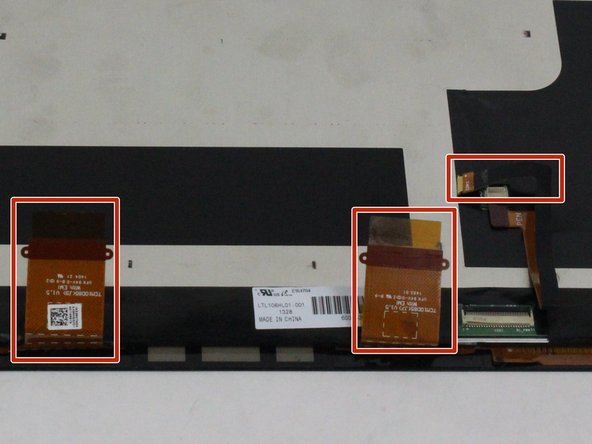
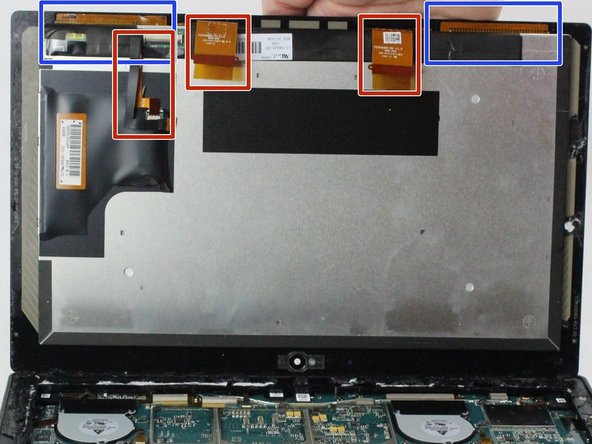

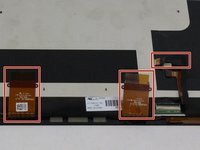
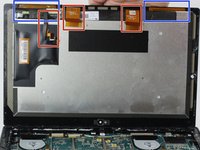

















Be patient. I spent at least 10 to 15 minutes warming and trying to pry up the screen with my spudgers and such. It got so hot I would use one spudger to hold the Surface from the opposite side while pried with the other spudger from the other side. I would get a little lip up and slide and when I felt resistance then I would heat more and make my way around the screen. I continued that many times until I was able to use the suction cup to pull it up.
Dan - crwdns2934203:0crwdne2934203:0