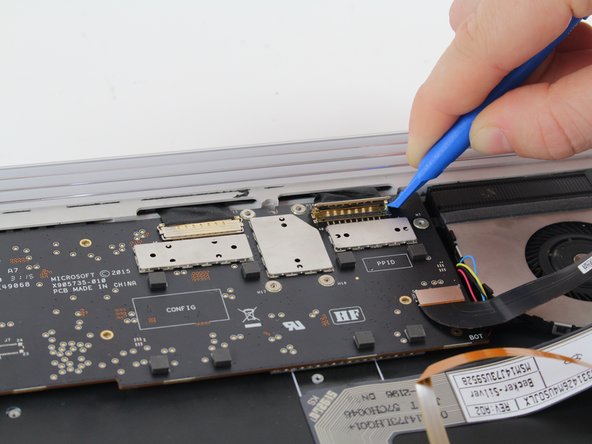crwdns2915892:0crwdne2915892:0
Use this guide to replace a broken or faulty cooling fan in a Surface Book.
This procedure requires an extensive teardown of the keyboard's internals. You will be removing the motherboard, SD card slot, USB ports, and other internals. Make sure you have a secure place to store the tiny screws you will be removing.
The fan is an essential component of your computer that prevents overheating. It vents the hot air out of your keyboard, keeping it cool. If the fan is damaged and not replaced, you run the risk of permanent damage to your laptop by overheating.
crwdns2942213:0crwdne2942213:0
-
-
Press and hold the Detach button on the keyboard.
-
Alternatively, click the Detach icon on the right-hand side of the Windows 10 taskbar.
-
Remove the display.
-
-
-
Flip open the display as far as it will go.
-
Lift the device up and place it on its side, with the display facing away from you and the SurfaceConnect port facing up.
-
-
-
Straighten out one section of a paper clip.
-
-
-
Insert the straight end of the paper clip at a 45 degree angle into the sixth hole from the left.
-
-
-
Firmly push the paper clip into the hole.
-
Pull the base away from the display to detach it.
You should feel slight resistance when pressing against the internal lever arm. If you don’t feel the resistance after about half an inch, back out and try again. Be careful not to push the paper clip too far, as it can scratch the screen bezel from the inside, leaving a visible mark.
This doesn't work on mine... there's a 90° metal support bracket that covers the entire corner (goes up to about the 8-9th hole on the side) and blocks any & all access to the screen release mechanism. After seeing this "solution" online so many times, I never understood how this worked for anyone else...
I could detach mine following these instructions. When inserting the paper clip you will feel a resistance like pushing a spring. In my case, pushing the paper clip in about 5 millimeters and holding it when I hear a "click" sound. Be sure to grab the tablet when you see it separating (or have at hand a plastic spudger or opening pick to avoid snapping into place again due to the very strong magnets present).
Bonjour,
J’ai suivit les indications telles qu’elles et cela fonctionne parfaitement !
Appuis de « haut vers le bas avec angle de 45deg) comme expliqué.
Merci pour l’astuce. Cela ma permis de me rendre compte que la batterie derrière l’écran n’était pas hs. Apparemment un problème de connexion « clavier-tablette ».
-
-
-
With one side detached, pull firmly to pivot the display out to disconnect the second side.
-
-
-
-
Remove the display.
-
-
-
Flip the keyboard over so you can see the back panel.
In this photo, there is a clear crevice around the edge of the panel and the keyboard. On my Surface Book, there is no such crevice. The panel is flush up to the keyboard with a gap that looks to be maybe 0.2mm max. There is no way to fit a tool into the crevice to lift off the panel. Any tips?
-
-
-
Insert the plastic opening tool in the crevice between the panel and the keyboard.
-
Apply some pressure and lift up so that the back panel is pried away from the keyboard.
-
Continue to lift until the panel is completely separated from the keyboard.
-
-
-
Lift the panel away with the ribbon cable still attached and set aside the panel so that you can work on other components.
-
-
-
Orient your keyboard with the internals facing up and the USB ports on the right.
-
-
-
Use the T3 screwdriver to remove the two 4 mm screws on the right side of the SD Card Reader.
-
-
-
Remove the black ribbon cable tab on the SD card reader from the chip with a plastic opening tool. Place the tool underneath the tab and pry it off.
-
Lift the SD card reader away from the keyboard to replace it.
-
-
-
Remove the larger, black ribbon cable located on the USB card with a plastic opening tool by lifting the tab away from its connector. Again, place the tool underneath the tab and pry it off.
What is this black ribbon cable called as for some reason mine has been taken out and it has been impossible to find a replacement
-
-
-
Use the T3 screwdriver to remove three 4 mm screws located on the black bar towards the bottom of the board.
-
Use the T3 Torx Screwdriver to remove the remaining six 4 mm screws.
-
-
-
Lift both clamps with the blue plastic opening tool. Place the tool underneath the clamps and pry them open.
-
Use the plastic opening tool to slide ribbon cable toward the wall of the keyboard until the ribbon cables come loose.
-
-
-
Wiggle the the GPU board out away from the keyboard.
-
-
-
Flip the GPU board over.
-
Remove the fan by using the blue plastic opening tool by lifting the fan's cables off the GPU board.
-
Compare your new replacement part to the original part—you may need to transfer remaining components or remove adhesive backings from the new part before installing.
To reassemble your device, follow the above steps in reverse order.
Take your e-waste to an R2 or e-Stewards certified recycler.
Repair didn’t go as planned? Check out our Answers community for troubleshooting help.
Compare your new replacement part to the original part—you may need to transfer remaining components or remove adhesive backings from the new part before installing.
To reassemble your device, follow the above steps in reverse order.
Take your e-waste to an R2 or e-Stewards certified recycler.
Repair didn’t go as planned? Check out our Answers community for troubleshooting help.
crwdns2935221:0crwdne2935221:0
crwdns2935229:05crwdne2935229:0
crwdns2947412:04crwdne2947412:0
do i need to reapply some sort of glue when putting the cover back on? thnks
What about the thermal heat conducting paste? The connection surface should be cleaned and new paste applied!
Is it possible to equip the lower cover with some small countersunk screws in order to avoid the glueed solution?
Does the surface book 1 1703 tablet work with the model 1704 keyboard?
what is the model of the fan, mine is broken and it makes a loud noise while running games, the noise is from the fan hitting a surface or something which requires a replacement can the model is surface book 2 and I’m looking for a fan witch matches this model